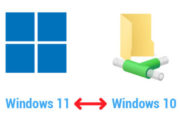Want to share files or folders between Windows computers? In this guide, I will show you how to share a folder with files in it with another Windows computer. Before starting there are a few requirements and you must need to fulfill. File sharing between Windows computer Using this guide you can share a folder [...]