As a new iPhone user, creating and updating music library is always a hassle if you do not know how to go about it. But now you can transfer music and videos from your PC to your iPhone or iPad in a blink of a second. In addition to this you can play and update your library regularly once you are familiar with the process.
How to Transfer Music from PC to iPhone
What to do? All you need is a laptop/PC, your iPhone and a data USB cable. Once you’re over with the prerequisites now what you need to do is follow these simple steps and by the end of it you will be a pro in terms of transferring data to your iPhone and syncing your handset with your PC.
- Open iTunes on your computer and connect your iPhone with the help of an USB cable to your computer.
- Select your device, iPhone or iPad. iTunes would show a window like this, which has details about your iPhone. Now click on the music tab
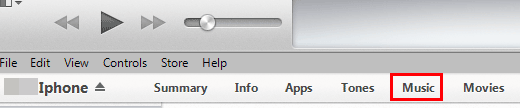
- Once you have clicked on the music tab, a window will appear which would be like this. Now you already have songs on your computer and you want to sync it with your iPhone.
- Tick “Sync Music”, here you can even choose whether to sync your “Entire Music Library” or just “Selected Playlist”. You can also tick if you have music videos on your computer as iTunes would automatically sync them up for you.

- Upon selection, as to whether import the entire music library or just the playlists. Now you need to press the “Sync” button on the bottom right of the screen. And then the sync would start, which would update your phone with new music and videos.

This process to transfer music to iPhone would go on for several minutes depending upon the data and speed of your computer, meanwhile do NOT detach your iPhone from your computer.
Once you have completed the “Sync”. Now you can move to the tab which indicated “On this iPhone” and see the entire music library being updated on your phone. You can NOW simply detach your data cable from the phone and enjoy music and videos on your iPhone.
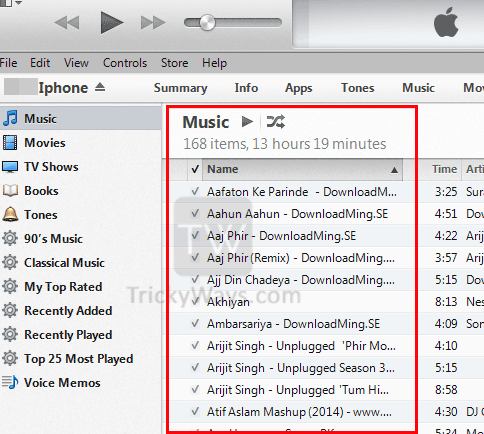
You can make your life easier by implementing these simple steps. This would save you time and money if you end up at a shop to get it done. So why not be a pro at it?