Website servers automatically detect the browsing device and load the website version accordingly either desktop or mobile version. If you are browsing a website on portable device with smaller screen like on iPhone which is much smaller as compare to computer desktop or laptop screens. Safari will automatically loads mobile version of the site if available. But you can switch from mobile version to desktop or full screen version by simply using built-in Safari hidden option.
See also: Close all Safari Tabs at Once iOS 7
How to View Desktop Version of a Website
Mobile version of the sites optimized to view easily on small screens device like iPhone, but due to some reason you many need to view full version of the website on your iPhone or iPod Touch. Safari built-in option to request desktop version is available from iOS 8 or later, but if you are using older version see below how to view desktop version on iOS 7 or older device.
Safari iOS 8 or later
- In iOS 8 Apple introduced a feature in Safari that force the browser to open desktop version of the website.
- When you are viewing mobile version of a website in Safari browser.

- Tap in the URL or Address bar and this will show you favorite website icons. Here, Swipe downward to view hidden options.

- Now, tap “Request Desktop Site” option and this will reload the website and open the full view of the website.
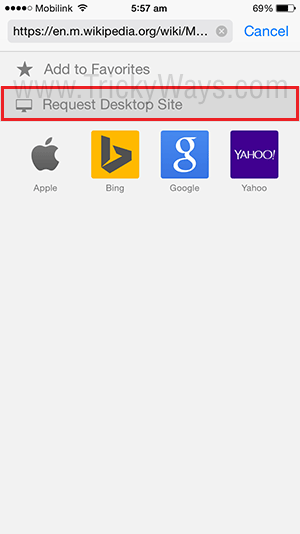
- Here, you can see on the left its mobile version of the website with clear and zoomed information and on the right side its desktop version with full view and all information that you see on a big screen iPad, Macbook and iMac.


When you choose this option, in the back-end Safari tells the website server that website running on a desktop computer not on mobile device.
You can’t switch back and forth in desktop and mobile versions, Apple should add this option too. Open website in new tab If you want to go back and view mobile version. We have to request desktop version of the site every time for all open tabs, Apple should also add another option in Safari so we can set that to open websites always in desktop or mobile view.
Safari iOS 7 or older
In iOS 7 or older version of iOS, there wasn’t any option to forcefully open desktop version of a website in Safari browser. If you are iOS 7 or older version user then you need to find an option if they provide “Desktop Version” or similar link on their website. This option usually available in the footer links of the website.