The new Safari browser in iOS 7 brings lot of new features and sleekness. Closing multiple tabs in Safari is bit trouble when your have opened a dozen or more of web pages. There is no simple way to close all opened tabs at once, you have to flick each one or use the close button to close one by one. But you can use Safari’s Private browsing mode trick to close all Safari tabs on iPhone, iPad or iPod Touch running iOS 7.
Close all Safari Tabs at Once
To close multiple tabs, Open Safari app on your iPhone
Tap on the show Tabs icon on the right-bottom side of the navigation.
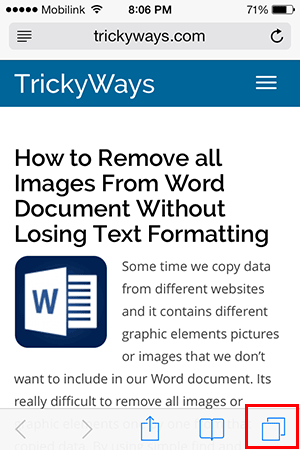
Now instead of closing tabs one by one Tap on the Private. This will ask you, “would you like to close all Safari pages before going into private browsing mode?”
Tap Close all option from the menu, this will close all opened tabs from Safari quickly.

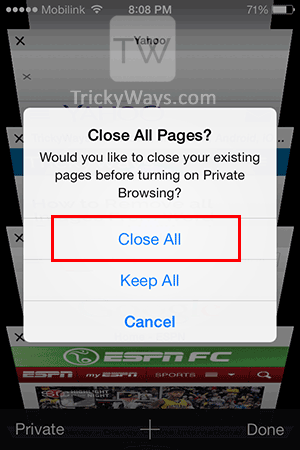
Of course we use Private mode to get rid of multiple tabs at once, to go back into the normal browsing mode just tap on Private button again and then tap Done button.