Facebook by default only send notifications to you whenever any of your friend directly mentioned you. If someone mentions you in comment, tags you in a post or directly post on your wall then you will get alerts.
To stay up-to-date whatever your friends or fan page post on their wall, what’s going on in their life, even when you are not mentioned or tagged. Maybe your friend going through a rough patch and you want to keep an eye on his/her social activities or your Fan Page post something that you are waiting for. In any case you just need to change some minor changes on Facebook profile privacy and you will get alerts immediately whenever your friends or Fan Page post on Facebook anything even without tagging or mentioned you.
I have few close friends on Facebook and don’t want to miss any of their posts because I am always curious about them, what they are doing in these days. To do this follow the instruction below.
- First go to their profiles and hover over the mouse on Friends button.

- You will get a drop down list, here put them in your close list and also make sure to select the Show in news feed and Get notification options checked. Don’t worry about anything, Facebook will not tell your friend that you have done this.
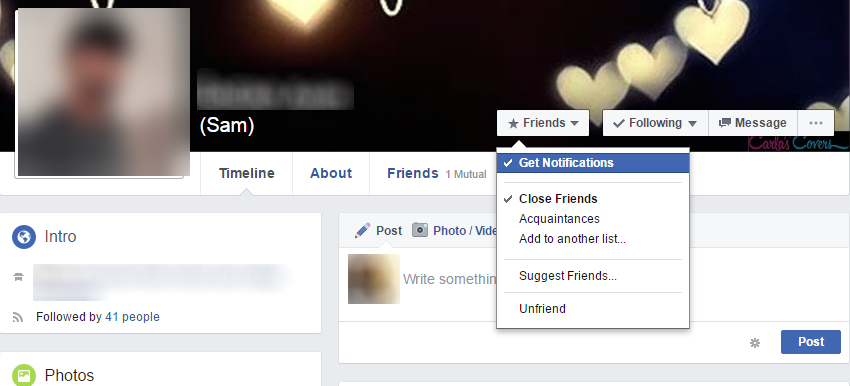
Now if you love a Facebook page and also don’t want to miss their posts then you can also set their notification settings to show their all the posts notifications.
- Now open the page that you love to read every day and don’t want to miss anything.

- Now hover over the mouse to Liked button and click on edit pencil icon at the right side.
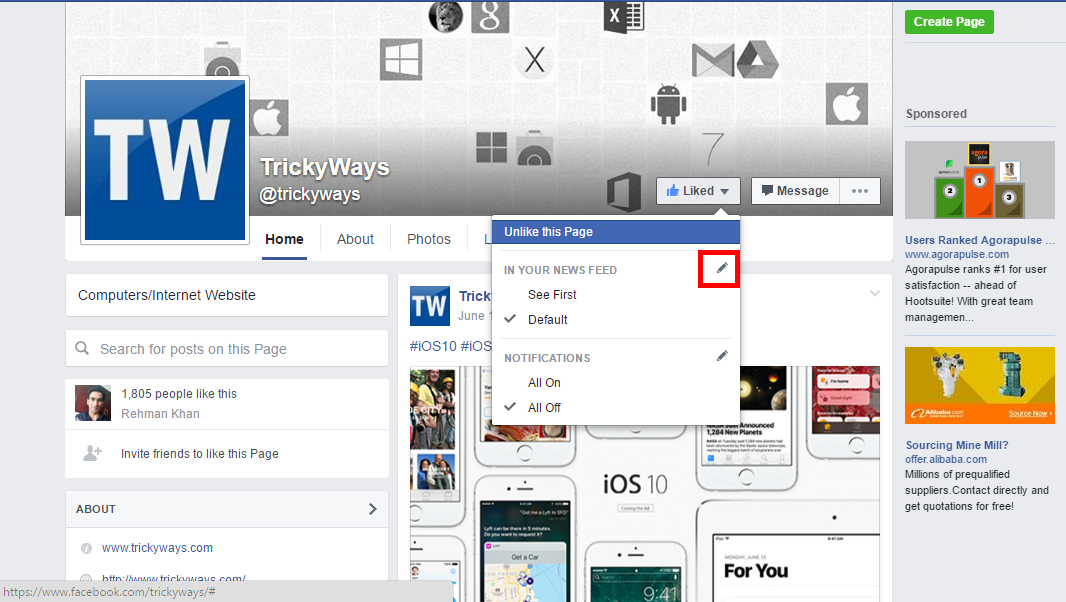
- Now in Choose What You See Form This Page window change Default option to See First in News Feed panel.

- Now head over to Notifications panel from left side and select what kind of posts you want fro, this page and click on done.
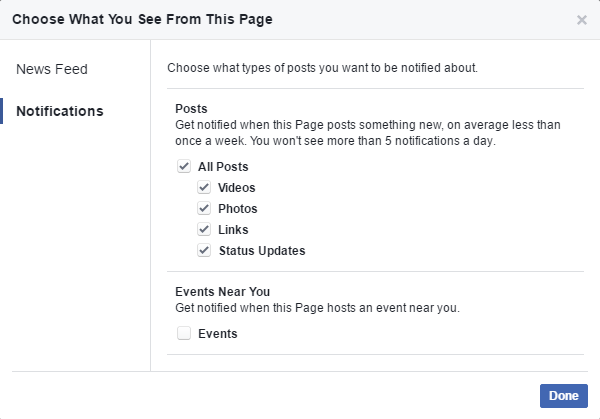
This way you won’t miss any of your friend and fan page post. Now also don’t forget to like Trickyways Facebook profile and share with your friends.