iPhone cameras have brought a new meaning to the world of technology. You no longer need to keep an extra camera with you when you are going for some picnic because your phone will do the task for you. Apple has always modified iPhone camera, but still, there are some essential tips to keep in mind to capture better photos. This article is all about that.

Simplicity is the key to Success
One common mistake which most photographers make is making their photos too complicated. Always try to keep pictures simple and try not to keep too many things in one frame. iPhone cameras are meant to be quite good, but still, they are not professional cameras so deal them with simplicity and leave complicated tasks for other digital cameras. There is nothing wrong if there is a lot more space in your picture, this will make your subject pop out even more.

Use Grid View (Rule of Third)
It is better if you take pictures while the grid view is switched on. This way you can take photos while keeping the horizon straight. Mainly grids are used to help you align your subject at the right position so correctly using them will help you in taking a better picture. You might also hear about the Rule of Third, go ahead and search for it.
Turn camera Grid on
On your iPhone go to Settings > Camera > and turn the Grid switch on. Now when you open the Camera app on your iPhone you will see grid lines on it, these lines are just for guidance purpose.
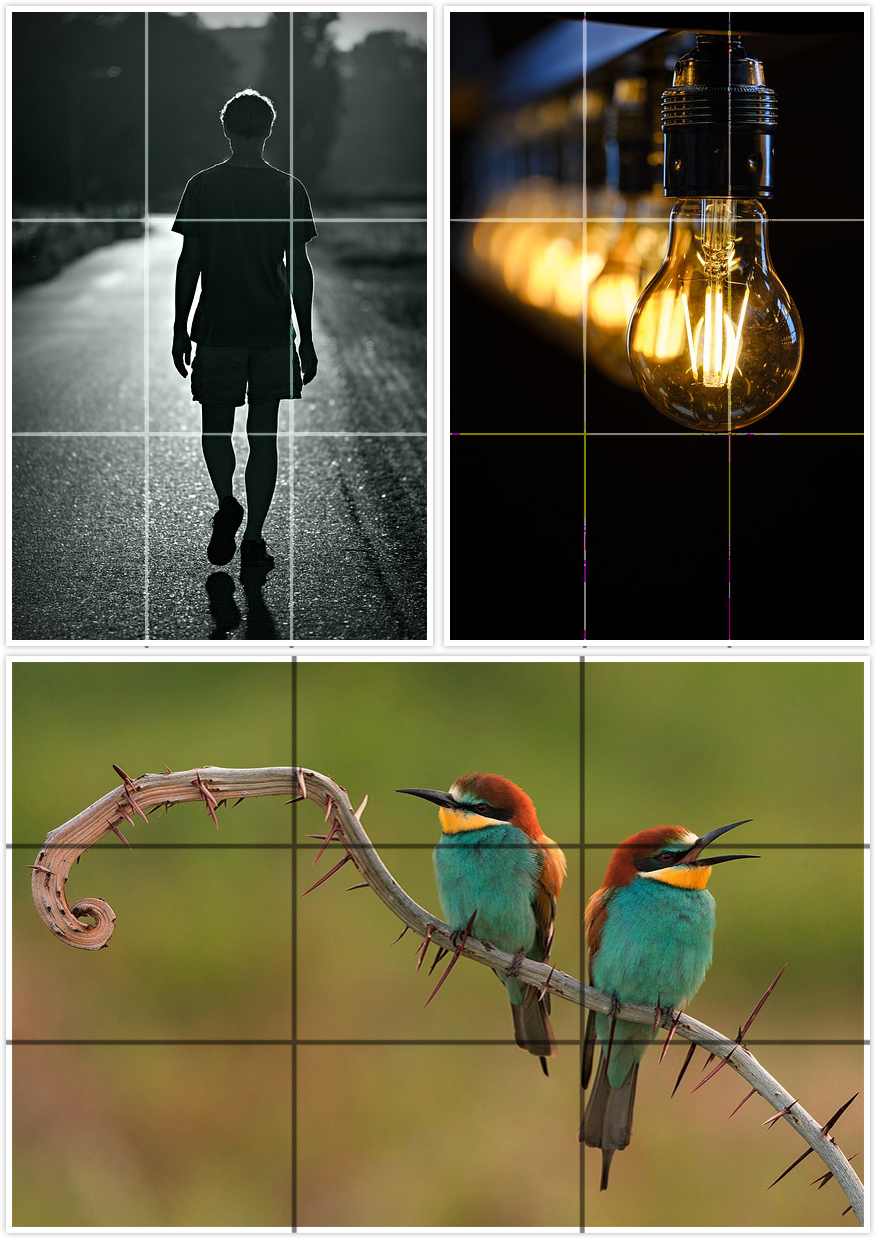
Turn On Auto HDR
HDR stands for High Dynamic Range. In iPhone, you will see this options in your Camera settings which you can manually turn on or off. Dynamic range helps your camera sense the darkness and overexpose when necessary. It will automatically brighten up all those parts of the picture which usually get hidden in darkness. Sometimes turning on HDR will make your photographs overexposed so you need to use it very wisely.

How to Capture HDR photos
To take an HDR photo on your iPhone, iPad or iPod touch.
- Open the Camera app on your device.
- Tap the HDR option on the top and then set HDR to Auto or On
- Now, take a photo with your device.
When you capture HDR photos, this will save two versions of photos in your device. Once is HDR and the other is just normal, you can compare both to see the difference. If you don’t want to save two versions while capturing in HDR. Go to Settings > Camera and turn off the “Keep Normal Photo” option.
Portrait mode
Camera’s Portrait mode is a fantastic addition to the iPhone camera. This picture mode allows you to take some DSLR level defocusing effects. So whenever you are taking pictures of your friends, birds, animals, or any subject try the portrait mode and blur out the background. You will be amazed what you have captured and the final picture results.
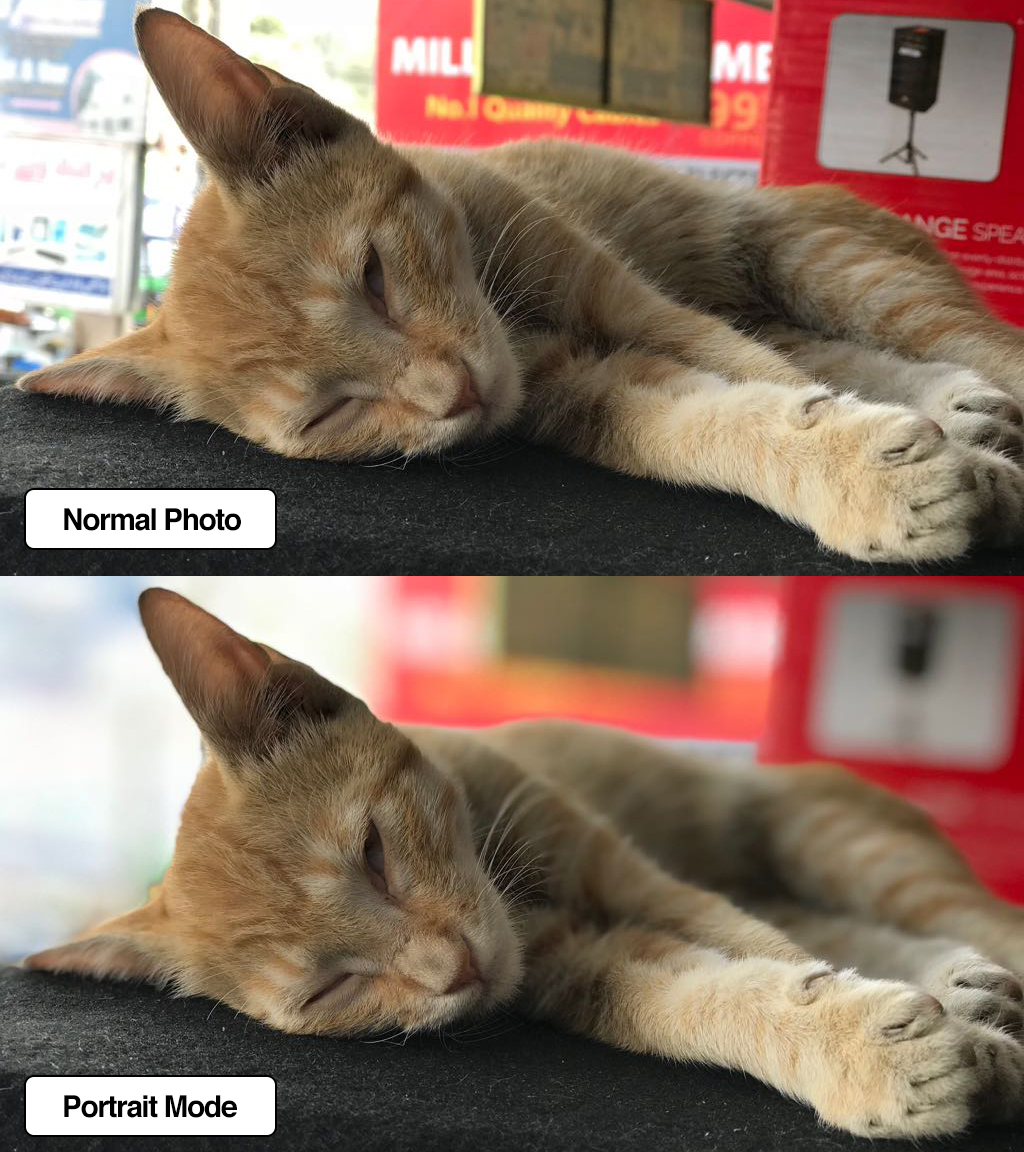
Turn off Flash
Flashlight no matter how much it is improved in recent iPhone is still an LED light. Turning it on gives pictures a weird effect which sometimes is not necessary. It is always advised to capture photos with natural light. If you are shooting at night, you can use the camera’s exposure slider to increase the brightness.
Turn flash off
- Open up the Camera app.
- Tap the Flash icon on the top-left corner of the screen and then tap Off option.
Use Exposure slider
- Open the Camera app on your iPhone.
- Frame the photo and tap on the screen to focus something. Once you tap on the screen a yellow focusing square will appear and on the right side of that square, you will notice an exposure icon.
- Slide it up to increase exposure or slide down to reduce exposure.
Try Angle Shooting

It is not always necessary to take a picture while standing right in front of your subject. Instead, try some different angles and compare the result. If you cannot find a proper angle, try shooting from a low angle, and you will see professional results in your photography.
Add Shadows
Adding shadows to your photography gives a beautiful composition to your pictures. Next time when you take a picture of a subject, do not forget its shadow.
Reflections
Great photographers capture reflections beautifully. Especially when you are taking a photo of a landscape, try to capture its reflection in the water, and you will have a beautiful picture to share with your friends. Not only landscapes, portraits and other subjects reflection give a pleasing effect to the photograph.
Use Photo Apps
You will find plenty of exciting photo editing apps in the app store of your iPhone. Try one or more of them. Photo editing apps are used to tweak picture little bit by adding some light to pictures. Not only that, but you will also be able to add exciting photo effects which will make your pictures look different than others.
There are some useful third-party apps which are used while capturing a picture. These apps will let you choose from the ISO, exposure and white balance which will give your picture some professional look.
Last but not least, there is no rule in photography. Learn with your experience and keep on shooting, you will soon discover your hidden talents as a photographer.