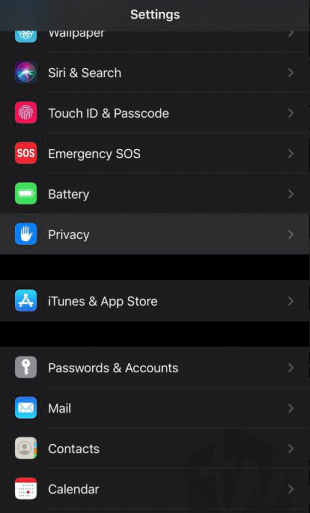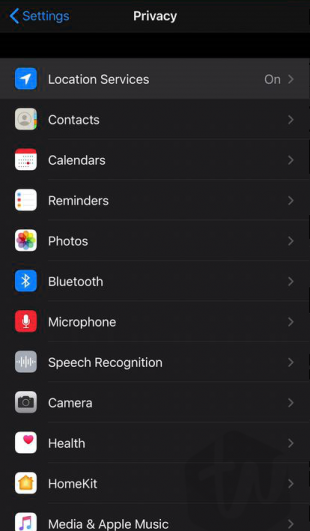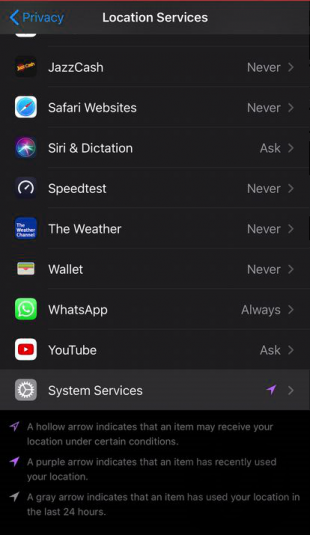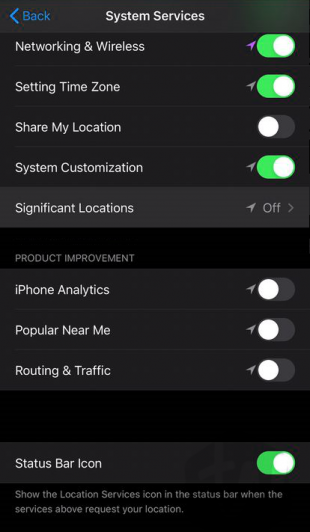Do you know your iPhone save the history of the locations that you visited frequently? That sounds creepy, but you can turn the tracking off if you want and also clear the location history that saved on your iPhone. To learn how to that continue reading.
Your iPhone uses the saved location history information and provides you useful location-related information in different apps like Maps, Calendar, Photos, and more. So, let’s see what places you have visited in the past and how we can turn this Significant Location tracking off.
See also: How to delete Siri history and data
How to view your location history on iPhone
For me, it was fun when I see the history where I was in the past. If the Significant location feature was turned On on your device then you can view your location history by going into your Privacy section.
- Open the iPhone Settings and Scroll down a little and tap the Privacy option.

- Tap Location Services.

- Scroll down to the end of the page and Tap System Services.

- Find the Significant Locations option an tap it to see all the stored locations.

- Here in the list tap a single location and view more details on the map.
How to turn off significant locations
Should I use Significant Location Tracking or not? According to Apple, the Signification location tracking feature is end-to-end encrypted, which means even Apple can’t see this information. So, it’s safe to use, but If you think it’s little creepy for you then you can turn it off easily.
Open up the iPhone Settings and then go to Privacy > Location Services > System Services > Significant Locations.
Here, turn off the Significant Locations switch. Now, your iPhone will no longer track your location.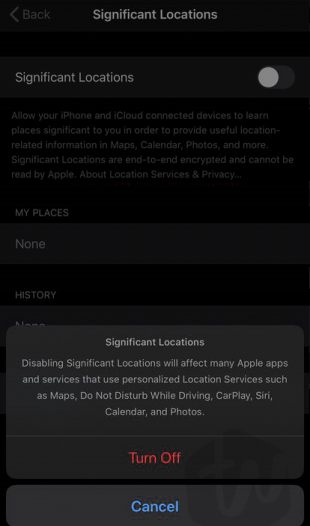
Clear significant location history
On the same screen, you can also clear your location history that is already stored.
Simply scrolls down to the bottom and Tap the Clear History option. A prompt message will make sure you want to clear it, just confirm to delete all the location history.

Do you like this location tracking feature on your iPhone? Please leave a comment below and do tell us what do you think about this feature.