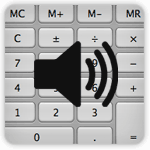Everyone knows about the Mac OS X text-to-speech abilities which are awesome, so the Calculator app in Mac is also bundled with feature of auditory response which is quite helpful while user is doing calculations with a lot of numbers. In steps below you learn how can you enable talking calculator in Mac.
Speech Enabled Calculator in Mac OS X
Step-1
Launch Calculator app through Spotlight

Step-2
Click on “Speech” menu and select both of available speech options, as “Speak Button Pressed” and “Speak Result”
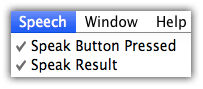
Speak Button Pressed feature will speak while you press any button for Calculator and Speak Result will obviously tell you results after calculation.