To promote businesses, services, institutes, or interests of individuals brochure is a common and popular medium which is used since long time ago. To create a quick brochure for your company Microsoft Word gives different brochure templates available online which you can download according to your choice add your content and print or create PDF to distribute online.
But keep it in mind that your selection of brochure also relates to your printer paper size so if you want to print brochure through your printer then it would be better to select brochure template size accordingly or if you just want to use it as PDF file then you can choose any size.
Screen shots used in this guide is taken in Word 2007 but in Word 2010 process is similar. So, to create brochure in Word 2007 or 2010 just follow the steps written below.
Step-1
Open MS Word and click on “Office button > New” in Word 2010 click on “File” tab > “New”

Step-2
Following window will appear, now click on “Brochures” option under “Templates” on left panel of screen and select any brochure template from all available and click download to grab from “Microsoft Office Online”.
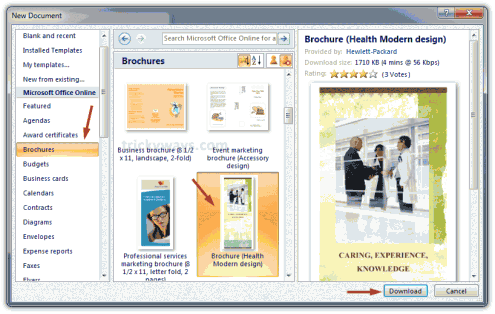
Step-3
When download will be completed, brochure template will open in Word document so first “Save” the document.
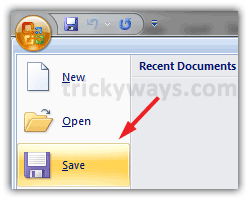
Step-4
Now, to replace the placeholder text with your own content in this template brochure, simply select the existing text and hit the delete key and type your personal text there.


Step-5
In the same manner you can insert a picture to your brochure by different options as Picture, Clip Art, Smart Art etc. As to insert picture from computer, simply click on that area which is dedicated to insert picture on brochure and then navigating to “Insert > Picture”.

Select appropriate picture from your computer and then click on “Insert” button and adjust the image size if needed.
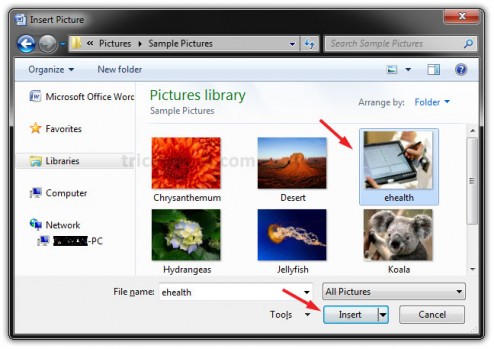
Step-6
After replacing all text and pictures to brochure perform spelling and grammar check and save the document once again.

and your brochure is ready to print or to create PDF file to distribute online.
Really nice as now we can create free brochure through Word 2010.
Can’t imagine how easy to create brochure in Word.
create free brochure through Word that’s great.
Creating brochure through Word 2010 is really very easy.
nice
Quite a useful article, i created a brochure for my friend in Word 2010 with your guide.
thank so mush very good
Best and most helpful website EVER!!! THANK YOU!!!
hey, so, i was wondering does the white spaces get removed when printing? or do they just stay there?
great work …. I never knew it existed 🙂
Thanks for sharing info about to create brochure in MS Word.
AWSOOME! THANK YOU SO MUCH!
really helpful thank you
its awsome, love it
lolololololololololol
Very Very Thanks
i love this thanks so much very useful
thanks
tnx for the info
I’ve tried this on Microsoft 2010 but it doesn’t work.
It states
My computer is connected to the internet and my browser is not in offline mode…..
What do i do?
I already know how to do this. What I wanted to know was how to design my own without using a template. I want to use my choice of colors and design my own patterns.
Are you looking for this? Save document as template to Create your own word template
Very helpful.. Thanks
Do you have instructions on how to make it from scratch?
Thanks a lot!
wow this is nice
Thank You so much TRICKYWAYS I like your website very much and it help me so much to make my brochure.
thank you so much again.