If you frequently create documents with the same formatting, then it could be a good approach to save that document once as a template for future use. In this way you will save your time instead of creating always the same formatting for each document separately. So, in following you may know that how to save a Word document as Template in Word 2010 and 2007. We are writing just for Word 2010 as the process is same for Word 2007.
Step 1
Simply create your formatting document and then click “File” tab “Save As”
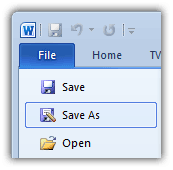
Step 2
Now, give a name to your file and select “Word Template” option from the list followed by “Save as type:” and click “Save” button

See also
- Compare two word documents
- Create columns word document
- Apply Password to Word document
- even more Word 2010 guides