Microsoft Office applications Word, Excel and PowerPoint help users to prevent the files from unauthorized access by providing the feature of “Encrypt with Password”, which allows users to make their files password protected.
Here you can see how to set and remove password:
Set a Password to document in Word 2010
Step 1
Click “File” tab > “Info”
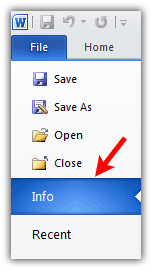
Step 2
Under “Permissions” click on “Protect Document” > “Encrypt with Password”
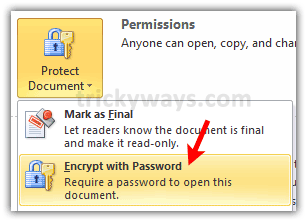
Set a Password for Word document and click “OK” button.
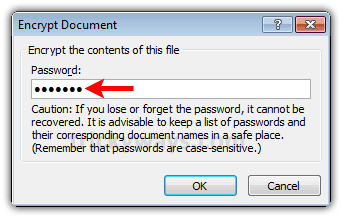
It’ll again ask to “Re-enter password”, so type it again and click “OK” button.
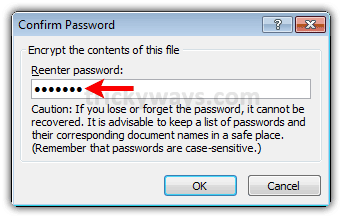
You will also observe the following message
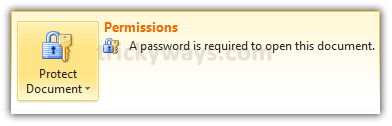
Press Ctrl + S to save your document. Now your file is password protected and no one can open it without entering password.
How to Remove Password from a Word 2010 Document
Step 3
Now, open your Password protected document, as following dialog box will open so enter the “Password” and click “OK”
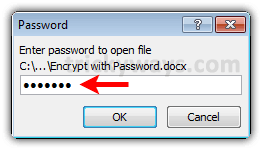
Step 4
Now, navigate to “File” tab > “Info” > “Permissions” > “Encrypt with Password”
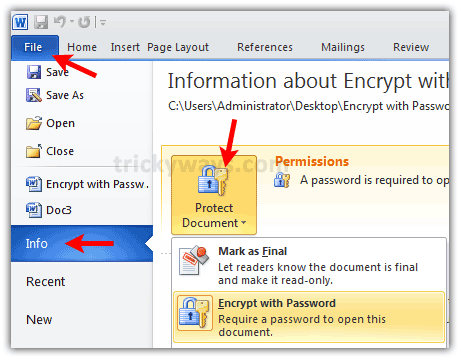
Step 5
The following screen will display which contains your file’s password, so simply select the password and delete it and click “OK” button
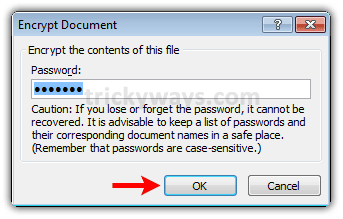
Step 6
Now your document is not password protected anymore, Press Ctrl + S to save your document.
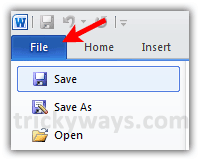
Set Password to document in Word 2007
Step 1
Open your Word document or create a new one and click on “Office” button > “Prepare” > “Encrypt Document”
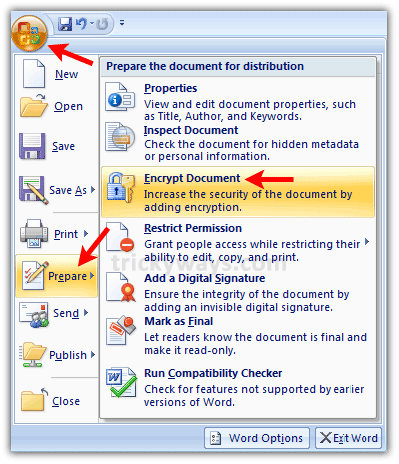
Step 2
Here, set a Password for your document
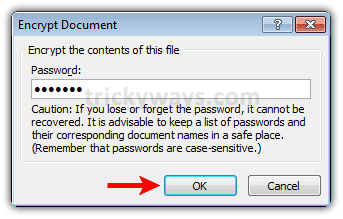
Re-enter the Password and click “OK”.
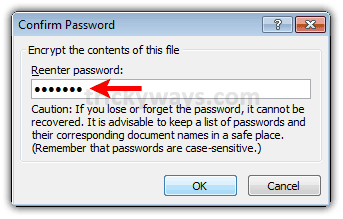
Step 3
After that press CTRL + S from keyboard to save the file.
How to Remove Password from a Word 2007 Document
Step 4
Open your Password protected document, it will ask for “Password” so enter that
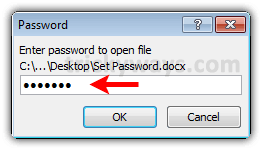
Step 5
Click on “Office” button >”Prepare” and “Encrypt Document”
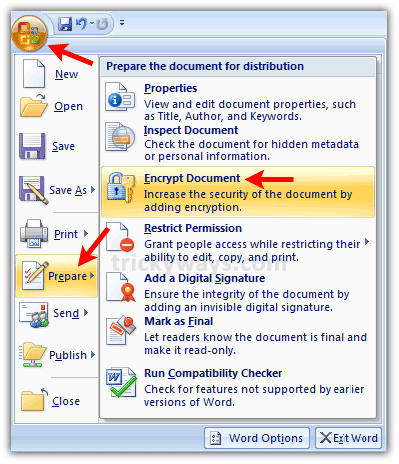
Step 6
The following window will display, just remove the password from password text field and and hit “OK” button
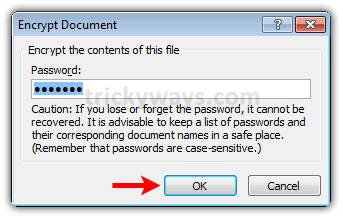
Now, your document is password free, just press CTRL + S from keyboard to save the file and that is all.
Is there any way to recover word file password if i forgot that?
how can I break the password office word 2007… bcz i forget my password.
nice Word 2010 tips
What, if i forgot word file password. Is there any way to recover it?
nice post. thanks.
Is there any way to break this password? I want to know the power of this Word password option, one of my friedn was telling me its easy to break password on word file. Can anyone easily break it or hard to break this password on word file?
Nice Tips…
There are several ways to tweak or decrypt a word document,I think the most simple and quick way is using a Word Password Recovery.
MS Word Password Recovery 5.0 can be used to decrypt the protected Word files. its compatible with Windows 2000/2003/2008/XP/Vista/7, and it supports to recover password for Word documents of all versions through 2010.
How to remove the Password protection in word 2010 ? can anyone help me
How to fix the following problem.
I upgraded from 2007 to 2010 MS Office.
When I click to open the word document with a password encripted, the password dialog box does not appear over the explorer pane. I always have to minimize the Windows Explorer pane to get access to the password loging box. This is not normal so far as it results in time consuming work. I will appreciate your support.
HOW CAN I UNDO MY DOCUMENT T NORMAL AFTER ENCRYPT ONCE?
Have a word 2003 document that has a password. We know the password and it opens in 2010. However we cannot remove the password feature even though there is no password in the password field. Each time it is opened the password message pops up stating that the file “is reserved by” the author of the file. How can we remove this feature other than copying the entire file and pasting it into a new document?
Here’s a way to do it if you don’t have the password for a document that someone else has sent to you:
Print it to PDF
Save the PDF version to MS Word.
Open and reformat where needed and use.
Voila!