If you want to add a background color to your Word document to spice it then its very easy to do and the process is same for Microsoft Word 2010 and 2007.
When you will change the Word page background color through following process then it will only be affective for that specific Word document, it does not change the default Word background color which is normally set to white.
See also: Print Background Color Word Document
Change Page Background Color in Word 2007 / 2010
Simply open Word document and navigate to “Page Layout” menu. Click “Page Color” button and rollover different colors available in list for preview and click on your desired one to change background color.
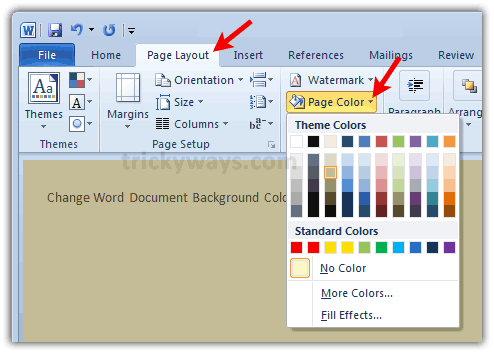
See also:
- Open docx, xlsx or pptx in previous office versions
- Password protect Word document
- Create columns in Word document
- Create brochure in Word
- more Microsoft Word tricks
Keep posting stuff like this i really like it
Good post and this fill someone in on helped me alot in my college assignment. Thanks you seeking your information.
Nice word tips keep it up these really help us as students
It looks nice to change background color of a Word document instead of same white color
Thank you, easy when you know how, very good for people who are dyslexic!!
Cheers
That looks great when i changed background color of my Word docs.
Nice post, but i cannot find a way to save this. Even saving in the normal.dotm doesn’t start the saved color in a new document.
Do we print Word docs with colourful background?
How to Change the Window Background (I mean the office it self)
Well, if you are referring to the actual window itself, it most likely cannot be done, but heck, I have changed colors on crazy things, but most computers use a default color that cannot be changed. Sorry pal.
thanks mate. really helpful
Cool, really helpful tip to change background colour of a document in MS Word.
I am wondering if the entire background (not a document but the window/environment itself can be changed from the boring dull grey to something else more colorful like Windows 2007 was. Anybody know if that can be done?
Never mind. I found my answer. Sorry.
Background colour of Word document is not showing in its hard copy.Any idea?
great tips for ms word..
Doesn’t work to get rid of a “copy and paste” background, at least not for me