Music and Videos library that you have stored on your PC / Mac can easily stream and play on your iPad wirelessly using Home Sharing feature. Home Sharing can also be use on iPad 1 installed iOS 4.3. Follow the guide blow and enjoy the Home Sharing.
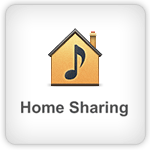
Requirements:
- If you are using iPad 1 then you must need to update iPad to iOS 4.3. iPad 2 already have iOS 4.3.
- Download and install the latest version of iTunes
Step-1
Run iTunes on your PC or Mac
Click on Advanced menu > Turn On Home Sharing
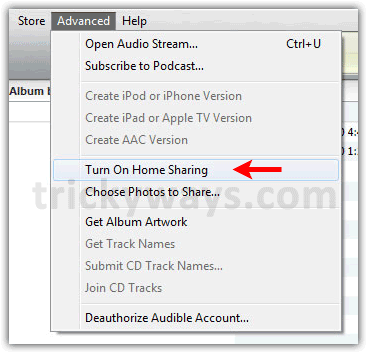
To setup Home Sharing type the Apple ID and password (Create iTunes account free)
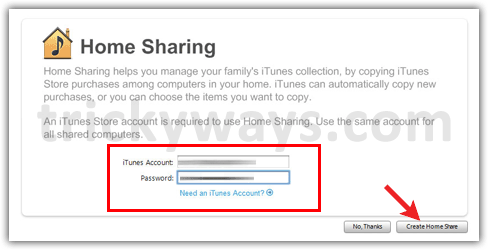
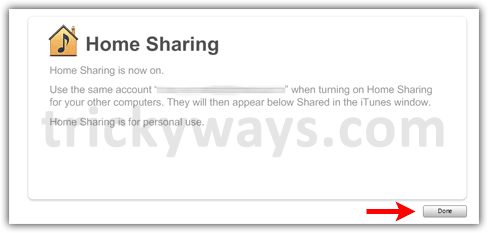
Step-2
On your iPad, tap Settings icon > iPod and under Home Sharing section, type the same Apple ID and password.

Step-3
Open iPod app on your iPad and select shared library from “Library” menu and stream music on your iPad from PC or Mac.

Enjoy music and videos on your iPad using Home Sharing feature.
Thanks!