You can quickly lock/unlock screen rotation on iPad 2 just with its side switch instead of going through long Settings process all the time. But still you have to make some Settings for side switch button to enable it for quick Lock Screen Rotation on iPad 2. So, continue reading to find the trick.
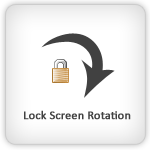
Step-1
On iPad Home screen tap on “Settings” icon
Step-2
In left sidebar tap “General”

In right panel navigate to “Use Side Switch to” section and tap “Lock Rotation” , in result a check mark will display with that option which means its enabled now

Done! You can quickly lock / unlock Screen Rotation in iPad 2 by pressing its side switch now.
Note: If you want to use side switch as a Mute button then follow the step-2 and select the Mute option.
thats quite handy to use side switch to mute on ipad2.