Whenever you attach your iPhone, iPod Touch or iPad to your computer (PC/Mac), iTunes opens automatically. Somehow, it is a useful feature but for some people its quite annoying. So, through guide below you learn how you can stop iTunes opening while you plugged in any of your iDevice to computer.
Stop iTunes Opening when iDevice is Plugged In
Step-1
Connect your iPhone to computer via USB cable
Step-2
Launch iTunes, in its left panel click on your iDevice under “Devices”. In right side tap “Summary” tab, scroll down to “Options” and uncheck the box followed by “Open iTunes when this iPhone is connected”
Note: “Open iTunes when this iPhone is connected” option will get changeg according to your iDevice name like iPad or iPod touch.
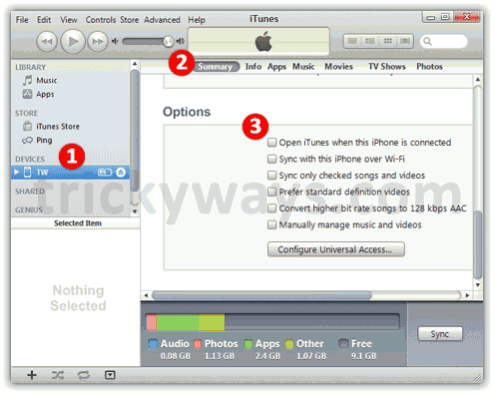
Step-3
Just close iTunes and that’s it
