Chrome users who are quite security conscious and want to apply some password to their web browser must try Browser Lock add-on with Chrome.
Browser Lock allows you to set a password to Chrome so that you can stop other people from accessing your browser while you left your browser open. So, by following simple steps below you can integrate Browser Lock to Chrome browser.
See also:
How to Clear Saved Forms Data and other History in Google Chrome
How to Change Default Download Location for Google Chrome
Password Protect Google Chrome Browser
Step-1
Visit Browser Lock page and click on “Add to Chrome” button

Step-2
Click “Install” button on Confirm Installation box and let it complete the process, then click OK
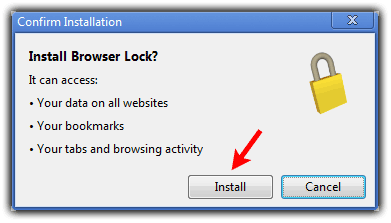
Step-3
Set a password. You can also make some other settings on same window like memory mode, appearance, background opacity, auto-lock time etc and save changes
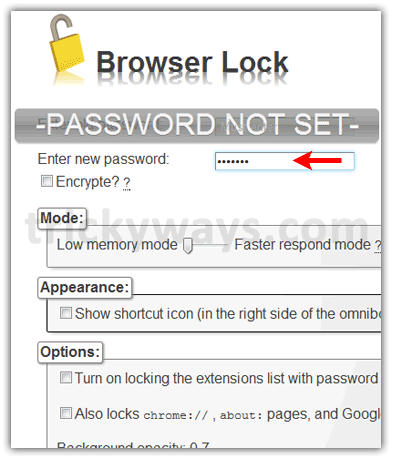
Step-4
To unlock Chrome, press Shift+Ctrl+L key and enter your password and that’s it
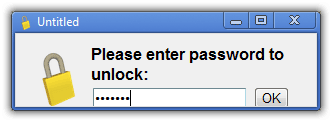

useful chrome add-on to lock browser windows, even doesn’t allow to open new tab. thanks
this function is easy to use as well as avant’s
Chrome allows browser locking its very nice feature.
please help me
This doesnt work :-/ I installed it and yes it asks for a password once I manually lock it but DOES NOT ask for password when browser is opened (despite checking the box for doing so). Also, I was able to disable and uninstall this without having to provide credentials..lame.. any other suggestions?
Crap … good idea, but can kill in chrome’s task manager, therefore not secure whatsoever.
very nice :thank u from morocco