Do you wish to display remaining battery percentage icon on your iPhone’s status bar with battery icon? Then read the article after the break to enable that feature on iPhone or iOS device as by default battery percentage is hidden.
see also: How to Show Battery Percentage with iPad 2 Battery Icon
iOS 9 Show battery percentage
In iOS 9 Apple created a dedicated section for battery settings. So to manage battery related options like the new Low Power Mode, Battery Percentage option and also shows how much battery used by any installed app.
To show battery percentage along with battery icon on the top-right corner of the screen you need to go to Settings > Battery and here turn the switch on for Battery percentage Option.
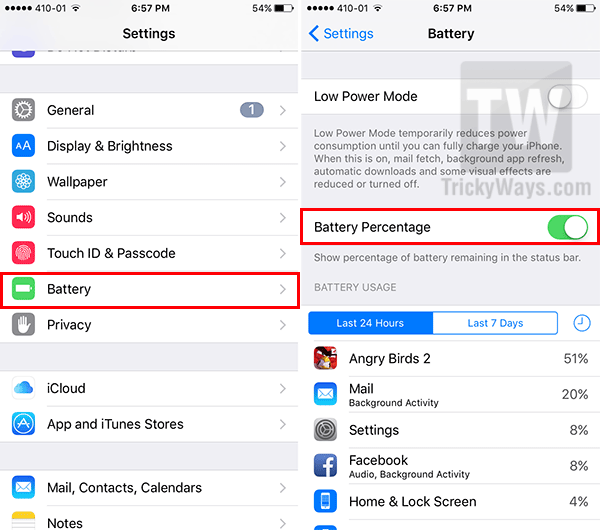
iOS 8 or older: Show percentage with battery icon
- Tap “Settings” from springboard of your iPhone
- Tap “General” > “Usage”


- Turn ON “Battery Percentage” and that’s it

Now you can see battery percentage indicator in status bar of your iPhone.