If you find some e-books online and those are in ePub format, and you wish to read those right inside your web browser, then you must know that its not possible to open ePub file in a web browser without having some specific extension for your web browser. So, the guide below will let you know that how can you read ePub ebook in web browser.
Read .ePub ebook in Firefox
Go to EPUBReader page and click “Add to Firefox” button there to install the extension
A book like icon will reside in the upper right corner of Firefox upper bar, so click on that to launch EPUBReader and there you will find a lot of free ebooks and you can also open any ePub ebook there according to your requirement
Read .ePub ebook in Chrome
Go to MagicScroll page and click “Add to Chrome” button to install the extension
Go to MagicScroll.net and there click on “Add a Book to Your Library” button, where you can provide URL of ePub ebook if that’s available online or import an ePub ebook from your computer to read
So, just try out these extensions to read ePub ebooks in Firefox and Chrome web browsers, instead of installing standalone applications on your devices to read ePub ebooks.
See also:
How to Convert PDF to ePub Format
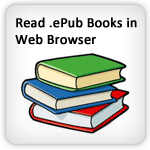
Thanks for sharing the info, that was really a problem to open ePub books.
Keep it up Trickyways to teach such a people like us who are not technology experts.
I like to read articles on internet and mobiles on your web site
Informative article for users who like to read ebooks online
Very nice tip to read ePub ebooks in Firefox
ePub really creates problems thanks for this guidance