Do you know you can send emails directly from Microsoft Word and Excel? Yes, you can send Word document as an email body and Excel spreadsheets as an Attachment file or single sheet as an email body directly from the Word or Excel itself.
See also: Add Calculator in Excel Toolbar
Email a Document from Word 2013 and Excel 2013
To send email from Word or Excel you must setup Outlook profile first on your computer. If you already configured an account in Microsoft Outlook then you are good to go.
Now add Send Email button to the Word 2013 toolbar, do the following steps either on Word 2013 or Excel 2013.
Click on the tiny arrow and then select More Commands option to open Customize quick access toolbar window.

Select the All Commands option from Choose commands from drop-down list.
Now from the commands list find Send to Mail Recipient command select it and click on Add button. You will notice this command will be added to the default commands list on the right side.
Click OK button to save the settings
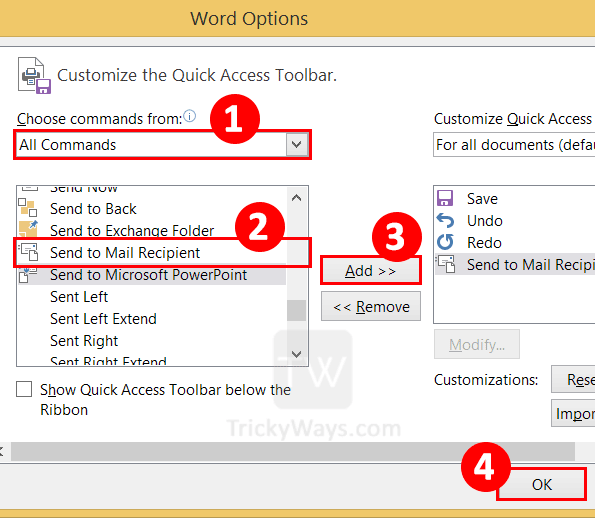
You can see Mail icon is added in the Quick access toolbar to open the mail form in Word document.
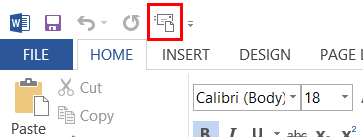
Now click on the button to compose an email from the current document. All the text that is written in this document will be added to the email body. If you open blank word document write some text in it for email body.
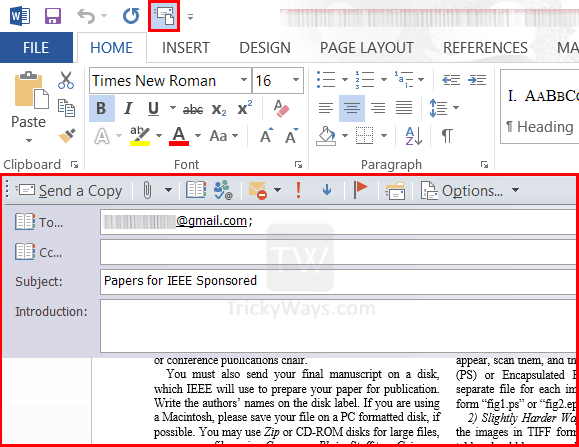
There are few more options that you can set before sending email.
Click on arrow on the right side of Options… button and check the From field option. You can use From field and type your email in it, so recipient can see your email address on your message. You can also use Bcc option and type email in it to keep record of your email message.
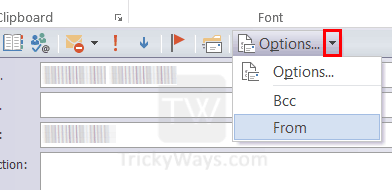
Click on Options button to see some general settings like email importance, Sensitivity and more. You can set some Security settings for the message by clicking on the Security Settings button, like encrypt message contents and attachments, Add digital signature to the message and more.
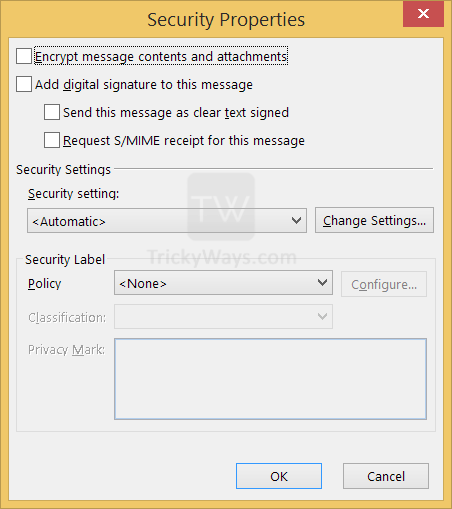
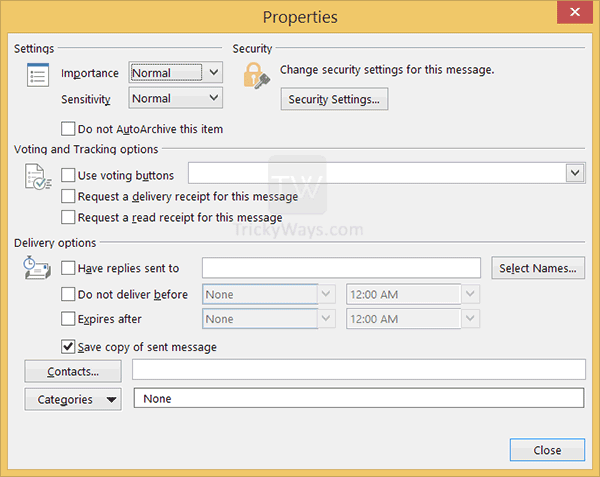
Tell us below in comments if you like this guide, Thanks.
Dear
I need all excel information with short cut keys.
Thanks