There are a few Windows Control Panel settings that you may frequently use. To access any settings you need to go to the control panel and open it after a few clicks except those which are available under the context menu of the Start button. I found a way to create a shortcut icon for any Control Panel item right on your Desktop for easy and quick access or you can add it to Start or Quick Access menu.
After following this guide you will be able to add any of the Control Panel tools shortcuts on your Desktop, Pin to Start, or Pin to quick access menu.
Create a Shortcut to Any Control Panel Item on your Desktop
- First, you need to open Control Panel, Press the Windows+R shortcut to open up the Run Windows. Type Control and hit enter in the Run window. In Windows 10 or Windows 8 / 8.1. Right-click on the Start button and select Control Panel.
- This will open the Control Panel window, now change the icon view from Category to Large icons. View by icons, gives detailed settings view to adjust computer Settings.
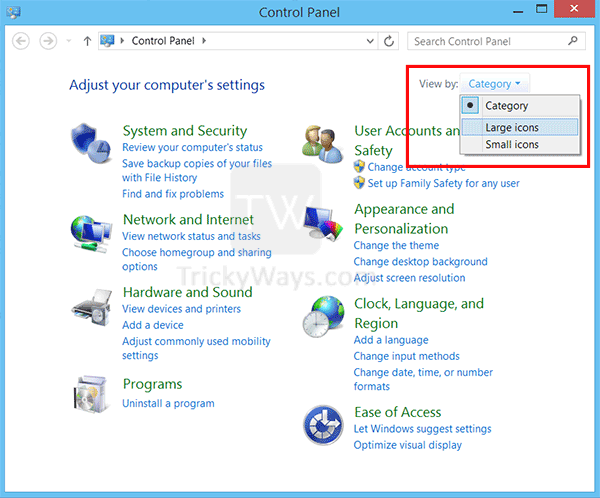
See also: Create Shutdown Icon on Desktop in Windows 8 - I usually use the Windows HomeGroup feature so I decided to create a shortcut icon on the Desktop. Just click and drag the icon on the Desktop. Continue doing this for all the settings that want on your Desktop.
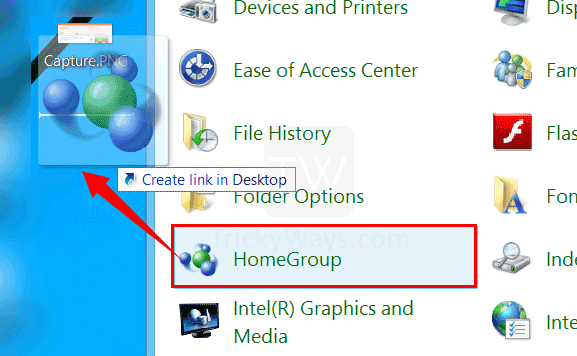
- As you can see HomeGroup icon is created. You can add this icon to your Start with other programs, just right-click on the icon and choose the Pin to Start option.
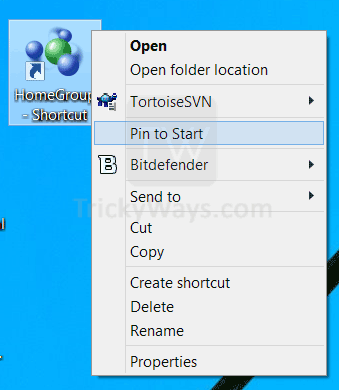
- To pin icons directly to the Start or Quick Access menu, Instead of dragging the icon on the Desktop you can right-click on the icon and see the possibilities for not only creating shortcut to Desktop but to Pin to Start or Quick access menu as well.
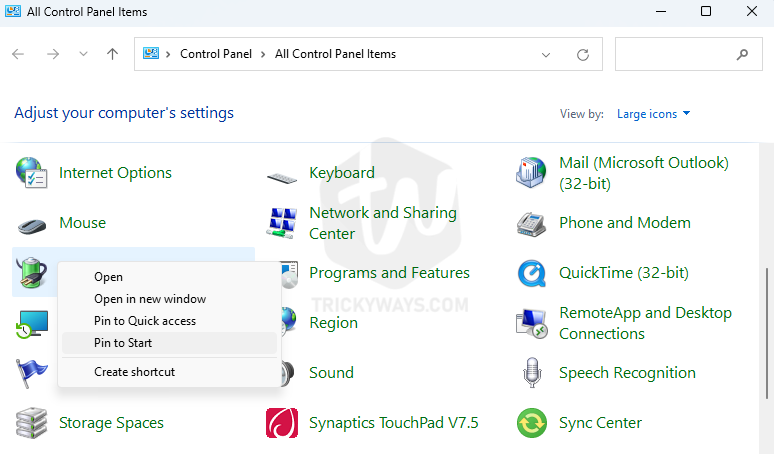
See also: Direct commands to open any Control Panel Tools
Here see I have added my favorite control panel to my Windows Desktop.
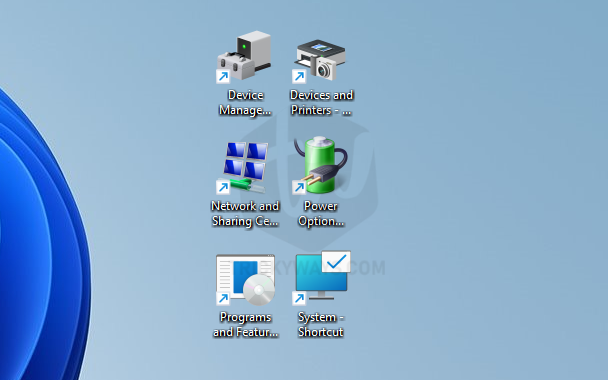
I tried to add these icons to the Taskbar but Windows doesn’t allow this. There are a few icons like Add features to Windows, and Folder options that you can’t add to Start. But, you can also pin any of the Control Panel icons to either Start or Quick Access menu.