Ruler in Microsoft Word document are very useful when it comes to measure something. There are different ruler units are available in Word and some people are comfortable with ruler in inches and others with centimeters or points, you can change the ruler units in word as you like in inches, centimeters, milometers, and more.
See also: Shortcut to Insert ™, ©, ® Symbols in Word
Change Ruler Units in Word 2013
If you don’t know how to show ruler in word then, open an existing or new document in Word and then click on the “View” tab on the ribbon and then select the “Ruler” check-box to show the ruler for the document.
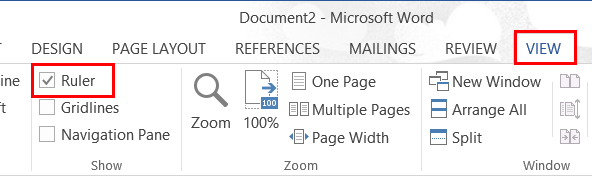
The default ruler unit in Microsoft word is inches but if you are more comfortable when use other type units then you can change it to few other units like centimeters, millimeters, pints or picas.

Lets suppose you want to change the ruler units from inches to centimeters then go ahead and open the advanced word options. Click on “File” tab and then click on “Options” on the left-bar.
This will open the Word Options windows, here click on “Advanced” on the left-side and then scroll down to “Display” section. Here you will see an option “Show measurements in units of”, click on the drop-down menu and select Centimeters or any other unit that you want to use. After selecting the unit click on OK button to save the settings.
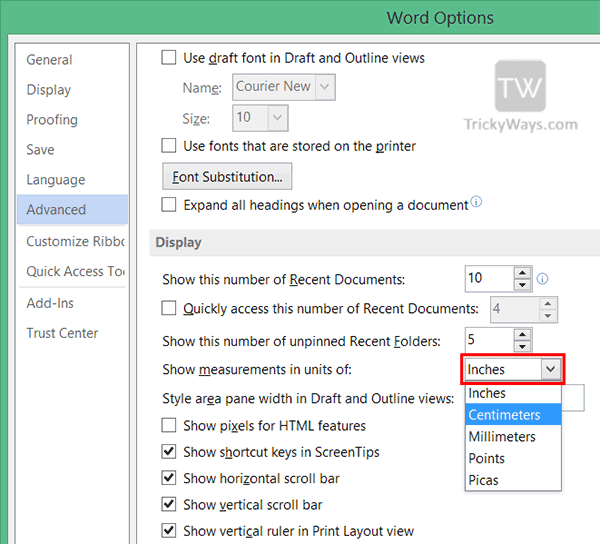
Once you save the word options, you will notice word ruler units changed from inches to centimeter

Change Value Units on the fly
Suppose you have set the ruler unit in inches as default and you want to enter the document left indentation or any other value in centimeters then instead of changing unit type in advanced option you can enter it on the fly. As you can see below I have entered left indent value in centimeter “1cm” and hit the enter to apply it, Word automatically converted it to 0.39 inches which is equivalent to 1cm, because the default measuring unit was inches.

Similar way you can enter other units in, cm, mm for inches, centimeter, millimeter respectively followed by the value.