Windows Registry is a Windows database that contains information about installed software on your computer, system hardware, every user account profile, and setting. Users can make changes by hacking the Windows registry files, but if users don’t know how Windows registry works and made any wrong changes will corrupt your software or Windows. For security purposes, we can disable Windows Registry Access so user can’t access the regedit.exe file.
Disable access to Windows Registry
Make sure you have back it up. so after doing something wrong we can fix it using the backup file. To disable access to Windows registry regedit we need to modify some group policy settings.
- Press Windows+R keys from keyboard and type
gpedit.mscand hit the enter key to open Windows Group Policy editor or in Windows 8 users can hit the Windows key and type to search gpedit.msc. In Windows 7 type gpedit.msc after clicking on Start. - Now expand the folder path and go to User Configuration > Administrative Templates > System.
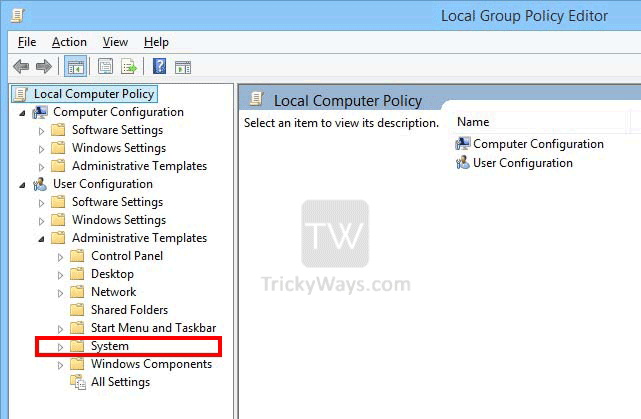
- Now, on the right-side double click to open “Prevent access to registry editing tool.” settings.
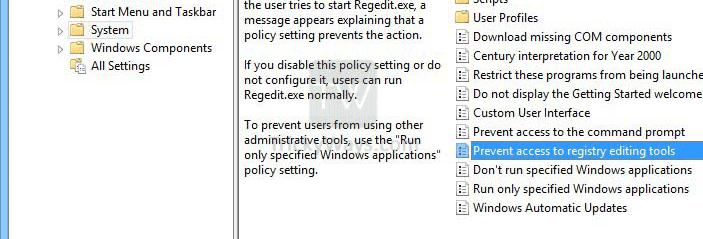
- On the next windows, select Enabled and click apply. Finally close the Local Group Policy window.
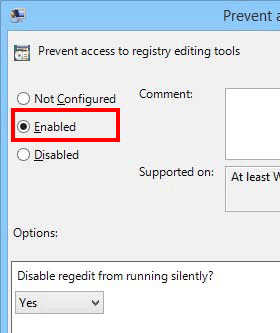
Whenever a user tries to open registry from the run command or from direct access to the regedit.exe file available in the system files folder, this error will appear “Registry editing has been disabled by your administrator”.
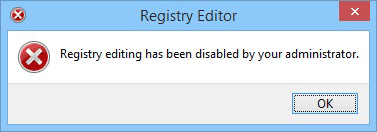
How to enable registry editing
You might want to fix error: Registry editing has been disabled by your administrator. You can easily do that by just following the steps above. In step-4 where editing the option “Prevent access to registry editing tool.” you just select Disabled. You can also select Not Configured and that will use the default settings of the Windows whenever you access the registry file.
Windows registry file is really imported files to run the operating system and its application smoothly. So, its always better you can disable it. Nobody can access it until you really want to modify and want to do something advanced.
Please leave a comment below and tell us why do you want to block the registry access?