Recently, a friend of mine bring his iPhone with broken Home Button and asked for the solution. I want to share this simple solution how to operate your iPhone, iPad or iPod Touch when home button not working or broken. Home button is the only way to go back to the Home screen or switch between different apps, you can’t get back to Home Screen or operate your device with out it.
Well, Solution to this problem is very simple, there is a built in iOS option to bring on-screen buttons that can be used as an alternative to HomeButton. This option called AssistiveTouch and available in iOS 5.0+ versions under Accessibility options.
To enable on-screen button, you need to open the device Settings, If you are not on Home Screen and stuck inside any app you need to restart your iPhone to get back to Home Screen.
Once you reboot the device you’ll be on home screen, open Settings app and go to General > Accessibility > and turn on the AssistiveTouch option here.

You’ll notice a new on-screen touch button on right-bottom corner of the screen. Tap this button and then tap soft alternative Home Button. you set different position for this AssistiveTouch button by dragging and this is really handy when its in front of any thing and disturbing you. This button will be available on locked screen as well.
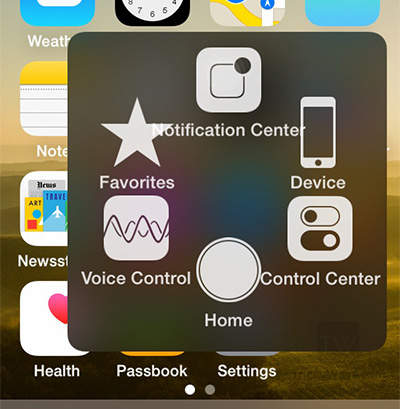
Of course this isn’t permanent solution to the problem but very useful alternative to physical iPhone home button. You should get repair the broken physical button. If button is not broken and you feel some iOS problem then you should try to reboot your device and then try. If this doesn’t solve the problem then backup your device and try to factory reset it. If your device is under warranty See: how to check warranty? and then talk to Apple.