Dropbox is cloud storage service that you can use to store your files and folders and access them from anywhere anytime where you have internet access. Dropbox offers 2GB of free storage and you need to download free Dropbox app for Mac, PC, iPhone, iPad, etc.

In this guide lets take an example of sharing files between PC and iPhone, you can use the same method on Mac, Linux and other devices.
Step-1
First you need to create a free Dropbox account (See how to double your referral credit to 500MB )

Step-2
Download Dropbox app and install on your PC, Mac or Linux
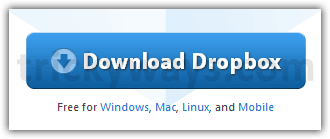
Step-3
Log in to Dropbox with email, password and setup Dropbox folder on your computer.
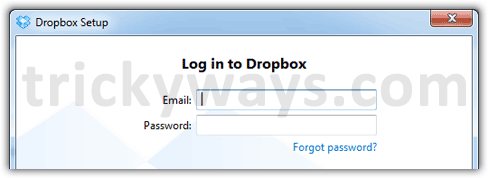
Step-4
Copy and Paste the files in Dropbox folder on your computer, these files will be accessible from iPad, iPhone or iPod Touch using Dropbox.
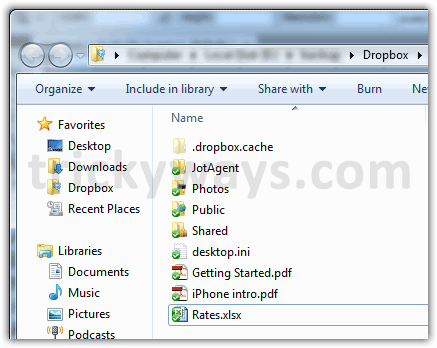
Step-5
On your iPad, iPhone or iPod Touch, run “App Store” app, search and install Dropbox app on your device

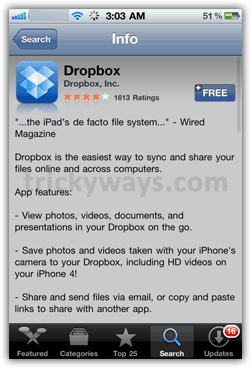
Step-6
Run Dropbox app on your device, login with the email and password and you well see the same Dropbox folder with all files that you have stored on your computer.



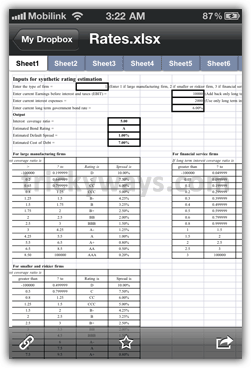
Its impressive article on sharing stuff over different devices with Dropbox