LED notification is really useful for the people with disabilities or when you placed your phone on desk its LED that you can see from a distance. Your phone might not have notification LED but you can use your camera LED flash as a notification LED light for your phone.
There is built-in accessibility option in iOS to use camera flash as notification LED, there is no built-in function to use camera flash for notifications on Android. But there are different apps available on Google Play store that can use to perform this task.
Use Camera LED Flash as Notification Android
Open Google Play Store on your Android phone find and install either Flash Alerts or FlashMe app. Both apps almost have same features, the free version is only give alerts on Calls and Text Messages if you want to use flash alerts for other apps then you need to buy it.
Below screenshots are from Flash Alerts app:
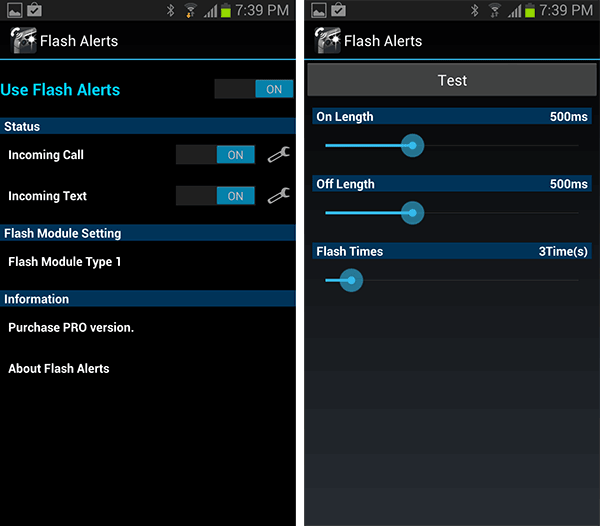
Use Camera LED Flash as Notification iPhone
There is an option under Accessibility settings on iOS that you can use LED camera flash for notification purpose. To use Flash LED for notification, open Settings on your iPhone.
Tap General > Accessibility, scroll down to Hearing section and turn the option On LED Flash for Alerts

Now on every notification alert your camera flash LED should light up. Tell us what you think about this feature, should Android have this one by default?