No doubt, Windows 7 has got attention of a huge number of geeks. After Windows Xp, it’s expected to be a big hit. Here, at TrickyWays, we will try to write every tips on Windows 7 for you guyz to get the most out of it.
Windows 7 comes with a great new HomeGroup feature that makes sharing files and printers between Windows 7 based PC’s very easy. Let’s learn how to share files and printer using Windows 7 HomeGroup.
Sharing printers and file in Windows 7 HomeGroup involves 3 steps:
- Setting up HomeGroup
- Connecting to HomeGroup
- Share Printer and Files
Lets get started…
1- Setting up HomeGroup
Step-1
To setup you HomeGroup in Windows 7, Go to Start menu and type homegroup in Windows 7 Search bar.
or
Go to
Start > Control Panel
click Choose homegroup and sharing options

Step-2
On the next screen, click on the Create a homegroup button.
Step-3
Under Create a Homegroup window check mark whatever you want to share with your network. Click Next button.
Step-4
Now you will get a password. This password will be used in order to add other machines to your HomeGroup with whom you want to share files and printers.
Step-5
After noting down the password. Click Finish button.
You will be brought back to the homegroup screen, where you can make additional changes if you desire.
2- Connecting to HomeGroup:
Step-1
From all those PC’s that you want to connect to network running Windows 7, go to HomeGroup (as discussed under step1 of above part) and hit Join Now button.
Step-2
Now you will be prompted for a password. Input the password that we got while creating the HomeGroup.
Step-3
If you have entered the right password, You will successfully join the HomeGroup.
Hit Finish button.
3- Sharing Files and Printers
In order to share printer, make sure you have selected Printer sharing option while creating HomeGroup. Now, go to Devices and Printers from start menu and can set your default device from there.
That’s it. Now you will be able to easily share files and printers between Windows 7 based computers.
Also Check:
- Sharing Files and Printers between Windows 7 and Windows XP
- Turn off Public folder sharing Windows 7
- Share PC Internet Connection
- Share files between Mac and PC
- Access Mac from Windows 7
- more in Windows 7 guides
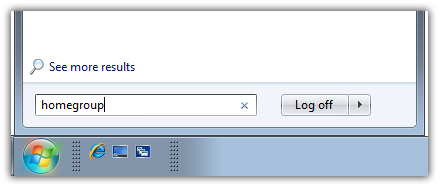
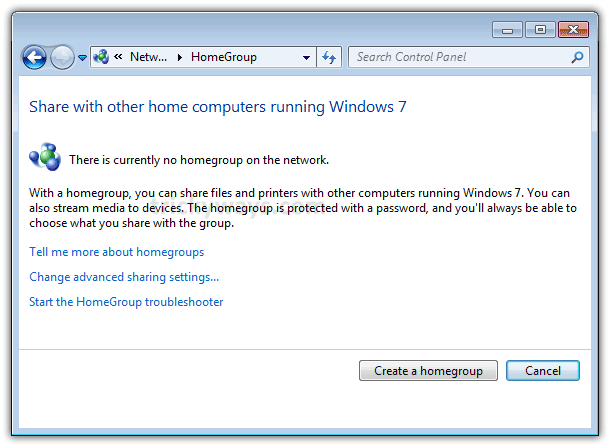
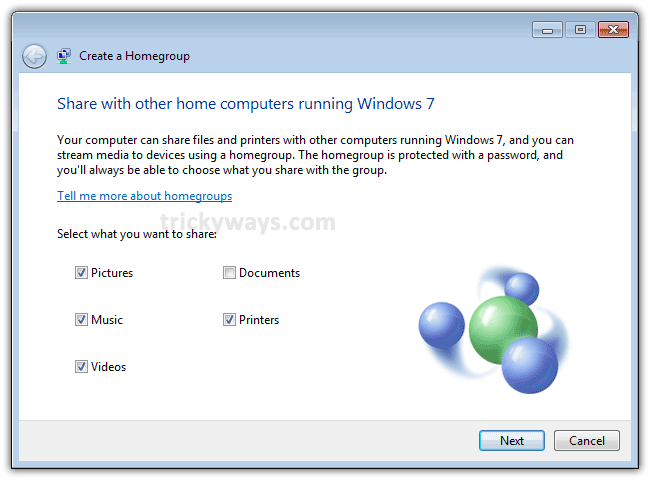
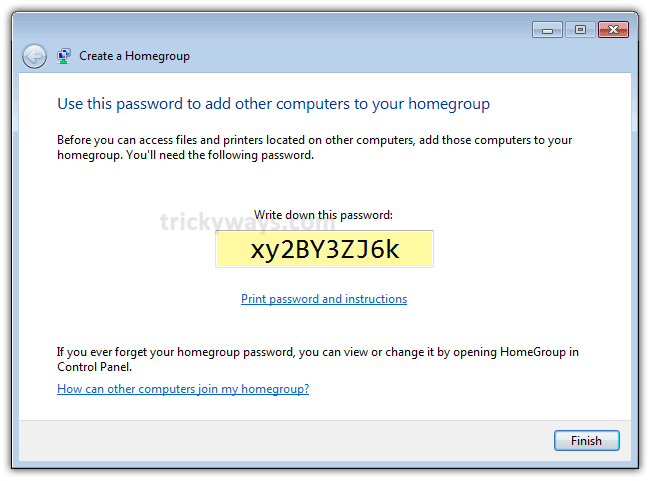
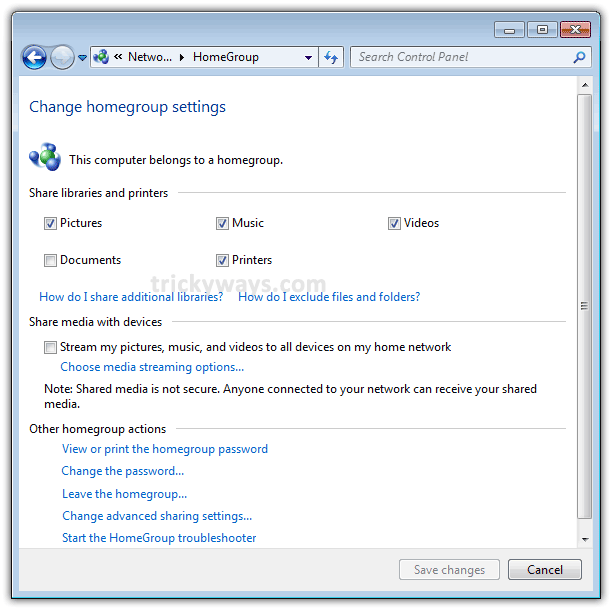


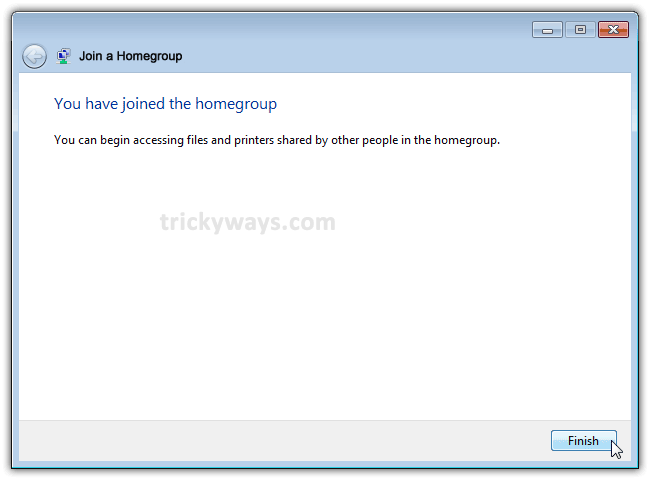
Very nice Windows 7 posts, keep it up and write more about new MS operating system
Yes Windows 7 is big hit
I appreciate this useful stuff whcih you place on your site