Compression tools like 7Zip,Winzip, Winrar are commonly used to reduce the file size and to bind multiple file in one compressed file.
You can extract 7z, ZIP, RAR, GZIP, BZIP2, TAR, GZIP, ARJ, CAB, CHM, CPIO, DEB, DMG, HFS, ISO, LZH, LZMA, MSI, NSIS, RPM, UDF, WIM, XAR and Z files by following the steps given below
Step-1
Download 7Zip and save somewhere in your computer (7Zip is free and open source utility).
Step-2
Double click on downloaded zZip setup file to install it

Step-3
After completing installation run 7Zip. Got to Start Menu > 7Zip > 7-Zip File Manager
Step-4
Browse the file, select it and click on Extract button. (Supported files: ARJ, CAB, CHM, CPIO, DEB, DMG, HFS, ISO, LZH, LZMA, MSI, NSIS, RAR, RPM, UDF, WIM, XAR and Z)
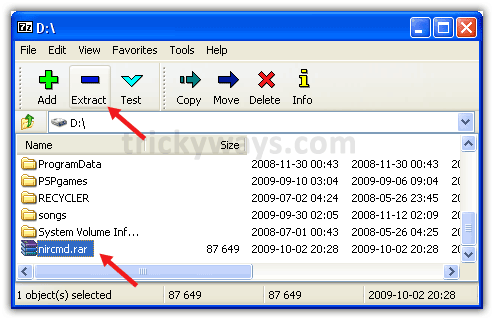
Step-5
Browse the path where you want to save the extracted content and choose other options if needed and click OK button
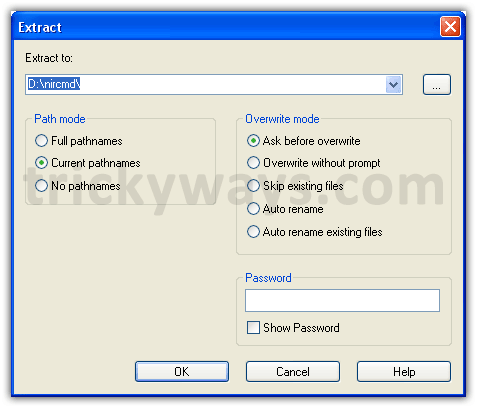
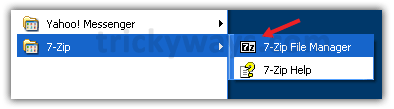
Feel free to ask if you still unable to extract your file
thanks for this informative post
Nice tips
Does anybody know how to point windows to the Windows Compressed Folder util to open a RAR file?
Let me reword; Where do you point a RAR file TOO to open it with the Windows Compressed Files Util?
Download 7zip utility to extract RAR as mentioned in Step-1, its free utility to extract compressed files of different formats.
I really want to appreciate your work. thanks trickYguY
I usually do it like this: winzip.com/learn/file-compression.html with WinZip. I find it to be the easiest and quickest way to compress and decompress files 🙂