If you need to renew the IP address of your Windows computer then steps below will guide you how to perform that exactly.
Note: To renew IP Address, your computer must be connected to internet either through Ethernet or Wireless connection.
See also: How to Renew IP Address on Mac
Renew IP Address on Windows
To open command prompt, click on “Start” button, type “cmd” and press Enter key

To release current IP address of your computer type following command in command prompt and press Enter
ipconfig/release

To renew IP address of your computer type following command and hit “Enter”
ipconfig/renew
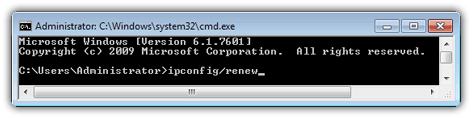
Type “Exit” in command prompt and press Enter key and that’s it