If you have Figures, Graphics, Charts etc. and want to list them all in a table format then Microsoft Word can help you to do that easily, with an option to create auto table of figures. We wrote before the process to create table of contents in Word, and toady we are writing that how you can automatically create table of figures in Word 2007 / 2010.
See how to Create Table of Figures
Step 1
Simply open your Word document, scroll down to the figure and select figure’s caption. Now, click on the arrow besides Change Styles, and select Heading style from options available suppose I selected Heading 5, in the same manner apply Heading 5 to all figure’s captions of your document

Step 2
Click on References menu > Insert Table of Figures
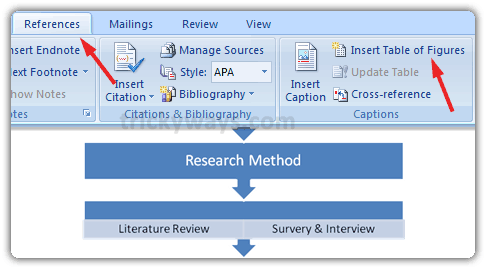
Following window will open, make here changes according to your requirement and click Options button
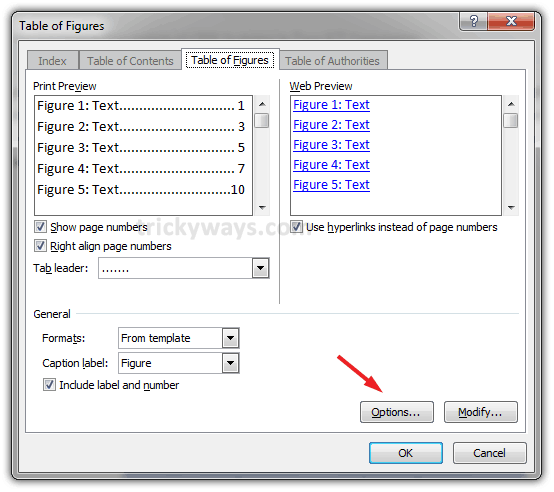
In this window select Heading 5 as Style and click OK and also close the previous screen
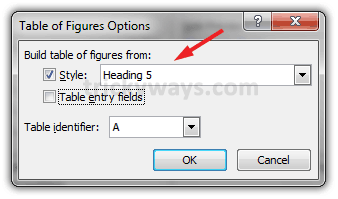
See Table of Figures is inserted in document

Update Table of Figures
In case if you insert or delete and figure in document then you also have to update table of figures, to do that simply select the table of figures you created and navigate to References menu > Update Table and that’s all.
We hope now it will be easy for you to create table of contents and table of figures automatically for your Word 2007 or 2010 documents, so if you have any further questions then just write us in comments by the end of this post.
I was confused how to create table of contents and table of figures in one word 2010 file you did great job and thanks for helping to complete my assignment.
Thanks for helping to create table of figures in word
Thanks for the excellent tip. It saves my time.
It seems that word includes all the whole caption for all the figures, is it possible to only include the first sentence, as the captions in scientific articles are usually quite thorough?
Special Thanks
I agree that it should be that easy. However in my options window I have a very limited subset of format styles that it will actually let me link to the table of figures.
I have tried modifying one of the available options and it declared every line of my document as a figure. How do I make it except other existing format styles as valid options. It wants me to select “balloon text” by default and I can’t even find that one.
thanks alote it as very usfull
thanks again
Easy and good tutorial, thanks for the help that was pretty usefull.
I am updating an existing document but do not know how it was created. How do I determine what style is currently defined for other figures in a document so I can add a new figure reference?
Thanks,
Thank you, i solved the problem because of your help.
This is a horrible work-around to get around a broken feature.
Thanks for the information.
Nick (Comment #6) I am having the exact problem that you described. Did you ever find a solution?
Thanks man… You have done a great job. Microsoft should create time to be able to give out such lessons to here subscribers.
thank you, the tutorial was good. may you please tell me how to make the figure number restarts with each new chapter. thanks again.
Thanks – clear and concise explanation.
Thank you very much for your support about creating automatic Table of Figure.This is helpful
i am coconutice and i have a coconutice web site and i really want you to check it out its really cool it is coconutice
yes i am coconutice20 and i would really like to check out your website
that sounds cocnuticy
we will never need this shit. my teacher is trying to teach us but WE DONT CARE!!!!
Perfect answer……..! Got the solution within a minute
Great tutorial, real it works.
Thanks a lot.
I repeat the a question raised by the user “Question” Is it possible to creat an abbreviated table of Figures or Table of Tables by including just the 1st sectance, but not the entire thorough captions in the tables. Thanks for reply
This is not working for me. I have followed the instructions explicitly and Word does not create the table.
Great instructions! Thank you
Thank you very much . it helps alot 🙂
Thank you very, its good information, it helped us a lot.
Srinivas
Hi, I’m looking to add a list for figures and a list for tables, so the two are separate.
How do I do this?
Thanks
Thanks a lot…
I have a table of content and a “figures” list created. I’m trying to add and update the ‘figures’ list but this isn’t working…what am I doing wrong.?
thanks guys. your article was of immense help. appreciate it.
helpful, thanks a lot
thanks for saving my time,
You are welcome and hope you are creating an amazing table of figures in your documents.
Your feedback is really important for us and helps use to write more useful guides. If you want us to write any other guide or need a solution to the problem please leave a comment here, Thanks.
Dear sir/madam, thank u for your tutorial. my problem is when i update the chapters , the tables and figures are coming together in chapters (contents of main body). so kindly brief me how can i separately apply it.for your information to assist me , i do heading one to three for main body and heading five for tables , figures and plates.
Thanks the article helped me completing my assignment. I had problems in creating a table of figures