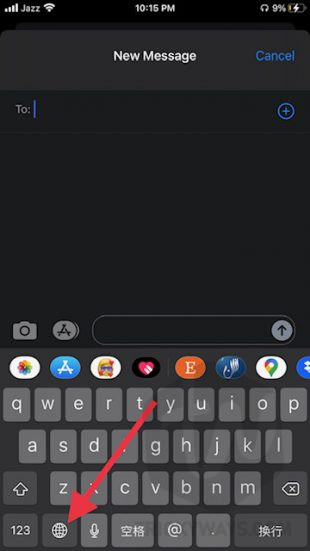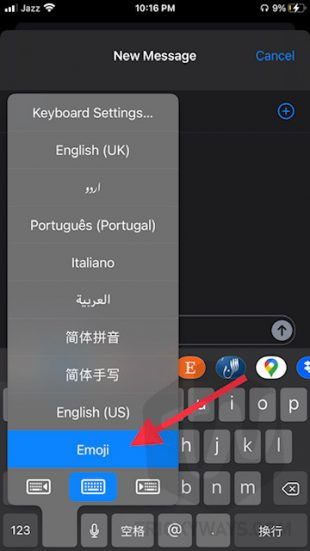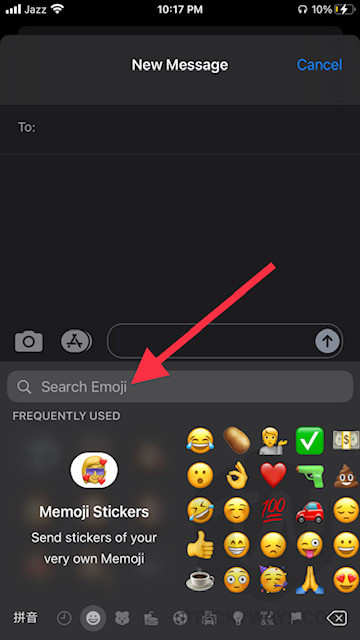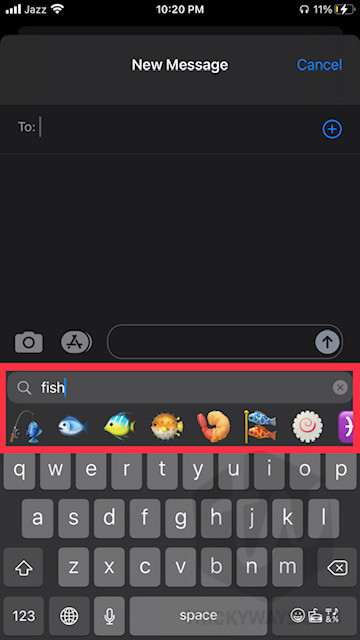Most of the time when I typed messages on my iPhone and looking for a specific Emoji, but I keep swiping and looking for it in the list of Emojis and couldn’t find it. Apple added the Emoji search feature so people like me can easily search the right Emoji by typing in the search field.
If you are a Mac user as well then emoji search is already available on it and the most requested feature finally added in the iOS 14 for iPhone and iPad. As compared to other iOS 14 and iPadOS new features, this emoji search feature isn’t a big improvement but will have a big impact to facilitate the users of iOS devices.
So, let’s see how we can search the emoji on the iPhone or iPad while running any app where you can use the keyboard. But, before following the given steps below make sure Emoji are enabled from the keyboard settings.
- So check this go to General > Keyboard > Keyboards
- Make sure Emoji is in the list, otherwise click the Add New Keyboard… option and then select Emoji from the list.

Learn more: Use one-handed keyboard iPhone
How to search for Emoji iPhone
- Open up the Messaging app like Messages and start a new conversation or reply to an existing one.
- Tap into the message text box and when you see the keyboard, Tap the smiley face icon or tap and hold the Globe icon to view the Emoji option.


- Once you see the list of emoji, you will notice a Search Emoji box. Tap into it to start searching the emoji.

- Like I am searching for a fish and after typing that I got some results that we can swipe across and see all of them.

I really like that new addition in iOS 14 where I can easily search for emoji on my iPhone, tell us what do you think about it, leave a comment below.