Siri, iPhone 4S feature is device specific and Apple has no plan to bring it to old iDevices, even then Siri has been ported to iPhone 4, 3GS and iPod yet that port is not distributed to general public because of legal issues.
A developer brought Siri dictation for iPhone 4, 3GS and iPod Touch 4 running over jailbroken iOS 5. Now to get Siri dictation on your iDevice follow the guide written below.
See also:
Jailbreak iOS 5 Semitethered on iPhone, iPod Touch and iPad
Jailbreak iOS 5 with Redsn0w 0.9.9b7
Jailbreak iOS 5.0.1 with Redsn0w
Download Sn0wBreeze 2.8 b11 to Jailbreak iOS 5.0.1
Add Siri Dictation to iPhone 4, 3GS and iPod Touch 4G
Step-1
Tap on “Cydia” icon from springboard of your iPhone
Step-2
Tap “Manage” > “Sources”

Step-3
Tap on “Edit” > “Add” and enter the following repo URL and tap “Add Source” button
http://apt.if0rce.com
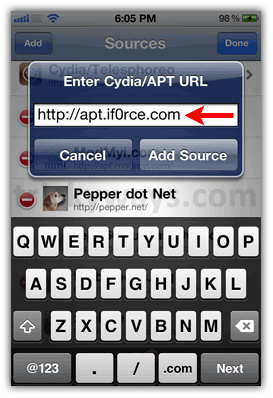
Step-4
Search for “Seri0us”, install it and that’s it



