If you are looking for the way to change background color of Notification Center in iOS 5/5.0.1 then check out the guide below that let you learn how you can change Notification Center background color on your iDevice over jailbroken iOS 5.
See Also:
Jailbreak iOS 5 with Redsn0w 0.9.9b
Jailbreak iOS 5 Semitethered on iPhone, iPod Touch and iPad
How to Jailbreak iOS 5.0.1 with Redsn0w
Jailbreak iOS 5.0.1 Sn0wBreeze 2.8 b11
How to Update to iOS 5
Change iOS 5 Notification Center Background Color
Step-1
Tap on “Cydia” icon on Springboard of your iPhone
Step-2
Tap “Manage” > “Sources”
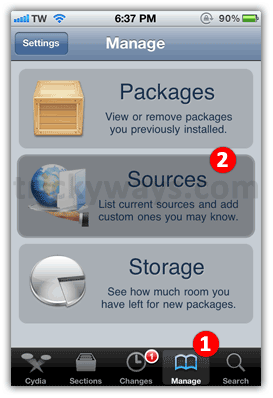
Step-3
Tap “Edit” > “Add” and type the following repo URL and tap “Add Source” button
http://pepper.net

Step-4
Tap on “Return to Cydia” button

Search for “ColorNotificationCenter” and install it


Step-5
Now, tap “Settings” icon on Springboard
Step-6
Tap on “WinterBoard”

Tap “Select Themes” and choose NotificationCenter theme of your choice out of available colors



thanks for this tip.
Thanks ColorNotificationCenter to give us new theme colors for Notification Center on i`phone.