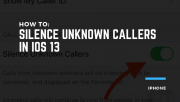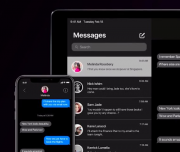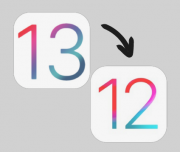If you have updated your device to iOS 14 beta and planning to downgrade from iOS 14 beta to iOS 13 then this guide is for you. It’s not that difficult to downgrade your iPhone or iPad just follow the given step for a successful downgrade. Early In the guide how to install iOS 14 [...]