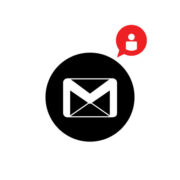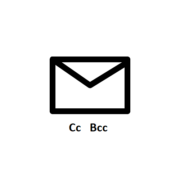Gmail is the most popular email service used by most of the persons. When you send an email to someone your name is displayed to the recipient. When creating an email account then you have to provide your display name. On the other hand, you can change it afterward. You can change your display name [...]