Apple introducing a new Handwashing feature for the Apple Watch in watchOS 7. This new feature can recognize when you start washing your hands with the help of running water and rubbing hands sound. A timer will automatically start on the watch to help washing hands properly. The recommended time to keep washing hands is [...]
How to Search for Emoji on iPhone or iPad
Sep 5, 2020Most of the time when I typed messages on my iPhone and looking for a specific Emoji, but I keep swiping and looking for it in the list of Emojis and couldn’t find it. Apple added the Emoji search feature so people like me can easily search the right Emoji by typing in the search [...]
How to Pin Conversations in Messages App on iPhone and iPad
Aug 31, 2020When you pin a conversation in the Messages app this will stay at the top. This is a new feature Apple added in iOS 14 that allows users to pin and unpin conversations in Messages that allow you to locate important conversations easily at the to of the messages list. Let’s see how to pin [...]
How to Hide App Pages from Home Screen on iPhone
Aug 19, 2020Apple enhanced the ability to customize the home screen on your iPhone running iOS 14 or later version. You can already arrange the App icon in folders to look more tidy and clean. To customize the home screen, with the new page hiding feature you can hide the complete page from the iPhone screen without [...]
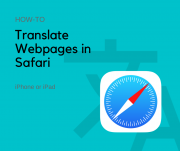
iOS 14: How to Translate Webpages in Safari on Your iPhone or iPad
Aug 16, 2020Do you know If you are running iOS 14 then you can translate web pages in Safari? Apple Introduced a Translate app which you can use to translate languages, and Safari is also proficient to translate web page to different languages. When you are visiting a webpage that Safari can translate, it will detect [...]
How to Undo and Redo with Gestures on iPhone and iPad
Aug 4, 2020You might not know the useful gestures to undo or redo typing on your iPhone and iPad. Yes, you can do that by shaking your device. But, sometimes shaking device doesn’t look normal behavior especially when you are shaking the iPad. Just learn how to undo and redo using the gestures and once you know [...]

How to Downgrade iOS 14 or iPadOS 14 beta to iOS 13
Jul 16, 2020If you have updated your device to iOS 14 beta and planning to downgrade from iOS 14 beta to iOS 13 then this guide is for you. It’s not that difficult to downgrade your iPhone or iPad just follow the given step for a successful downgrade. Early In the guide how to install iOS 14 [...]

iOS 14 and iPadOS 14 public beta is available – Learn how to install it
Jul 14, 2020Apple releases the iOS updates iOS 14 and iPadOS 14 with tons of new features for iPhone, iPad, and iPod touch devices. You can install iOS 14 or iPadOS 14 public beta right now, here is how to do that. Beta releases are very much stable but remember, this beta update might have some bugs [...]
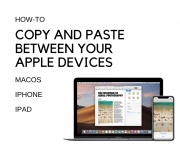
How to copy and paste between your Apple devices – Universal Clipboard
Jul 10, 2020Do you want to send something from one Apple device to another? Universal Clipboard feature allows you to copy data like text, images, photos, and videos from one device and then paste the copied content to another. There are some requirements before you can use this feature. You can use the Universal Clipboard on your [...]
How to change spacing between Desktop Icons Windows 11 / 10
Jun 28, 2020I just updated my Windows to its new features release version and when it came back to the desktop after installing the update, I saw the spacing between the icon is increased. I totally didn’t like the way now they show the icons. I am not sure it’s only me that seeing the icon that [...]
See Your Location History and Learn How to Turn Off Significant Location Tracking on iPhone
Jun 27, 2020Do you know your iPhone save the history of the locations that you visited frequently? That sounds creepy, but you can turn the tracking off if you want and also clear the location history that saved on your iPhone. To learn how to that continue reading. Your iPhone uses the saved location history information and [...]
How to Watch Apple’s WWDC 2020 Keynote [Live Stream]
Jun 19, 2020Watch the keynote live on your computer, AppleTV, or mobile devices. Apple’s Worldwide Developers Conference going to kick off WWDC20 on 22nd June. In this event, Apple will announce the upcoming products and features in their new operating systems macOS, iOS, iPadOS, and tvOS. Rumors so far show that we may see a newly designed [...]
How to Restart your iPhone, iPad or iPod touch
Jun 12, 2020In this guide, you will learn how to restart different models of iPhone, iPad, or iPod touch devices. How to restart iPhone The process to reboot the device is almost the same only the difference is the keys combination that you need to press and hold to turn iPhone off and on. iPhone 11 or [...]
Fix Error “This app is no longer shared with you error…” iPhone and iPad
Jun 6, 2020Are you one who getting this error “This app is no longer share with you” on your iPhone? You might see this error after updating apps or updating software iOS, iPadOS on your device. When you see this popup dialog on your device and try to fix the error by tapping “View in App Store” [...]
How to Sync iPhone, iPad or iPod Without USB Cable (macOS Finder / iTunes)
May 29, 2020Are you one who doesn’t want to use the USB cable to sync or backup their device with the computer? Don’t worry! Here is how you can sync your iPhone or iPad over WiFi without using any cable. Like we always say, another day, another amazing tutorial for those who visit our blog on daily [...]
How to Share Internet Connection from Mac (Wi-Fi to Bluetooth / USB iPhone & iPad)
May 6, 2020Here is how you can set up a personal hotspot on your MacBook and enjoy the WiFi connection from Mac on many devices and computers. Another day, another amazing tutorial with some facts and benefits from one device if you don’t know the password but it’s connected to your Mac. This article is just for [...]
How to Delete iOS Update from iPhone & iPad
May 2, 2020Here is how you can delete iOS Update from iPhone & iPad. Check the quick method to delete and stay where you are for any reason. By deleting the iOS update installation files that automatically downloaded in the background might be huge in size, from 500MB to 3GB. So, deleting will free up some space [...]
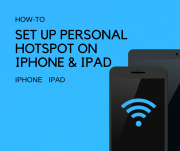
How to Setup Personal Hotspot on iPhone & iPad
Apr 26, 2020Here is how you can set up a personal hotspot on your iPhone & iPad to share your cellular data as WIFI with your friends or family. Another day, another article to share with our iOS blog leaders. One more basic feature to discuss which is in our use in our daily lives. Today, we [...]

How to Delete Snapchat Cache on iPhone / iPad
Apr 23, 2020Snapchat using much space on your device or want to troubleshoot? Here is how you can delete Snapchat Cache on your iPhone, iPad, or iPod Touch. A Quick guide to clear all media cache, text cache, or other caches in 1 minute. Another day, another amazing tutorial for those who loves to hear from us [...]

How to Lock WhatsApp with Face ID, Touch ID, or Passcode
Apr 16, 2020Want to lock WhatsApp on your iPhone without Jailbreak? Here’s how you can do this without installing any third-party application or tweak. Are you one who has privacy concerns and wants to lock Apps on your iPhone? We have already shared a super trick to lock any app on the iPhone without Jailbreak. But if [...]
How to Disable WhatsApp Notifications Preview on iPhone
Apr 11, 2020Here is how you can disable WhatsApp notifications preview on your iPhone using simple settings. Are you one who likes privacy and does not want someone to check who is sending you messages or what text someone has sent you on WhatsApp? If there is such case, then you are at the right place where [...]
How to Add Funds to Apple ID
Apr 5, 2020Here’s how you can easily add funds to your Apple ID using iPhone, iPad or Mac. Another day, another amazing tutorial for iOS users who really wants to hear something new from us. If you are our daily blog visitor and like our content related to iPhone or Mac then you are at the right [...]

How to Setup Handoff on iPhone, iPad, Mac & Watch (Continue your tasks on your other devices)
Apr 1, 2020Here is how you can setup & use the handoff feature on your iPhone, iPad, Apple Watch or Mac. Another day, another amazing tutorial for those who loves to hear from us related iOS, iPadOS or macOS. Today we have a new guide for you using which you can easily switch between devices to stop [...]
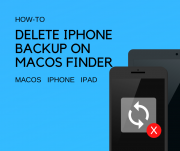
How to Delete iPhone Backup on macOS using Finder
Mar 29, 2020Here is how you can manage or delete iPhone or iPad backup from your macOS Catalina using Finder. Another day, another amazing tutorial for our iOS & iPadOS blog readers. Today we have a new guide for you since Apple has separated music, podcasts and TV app on the new macOS update. If you have [...]
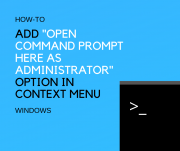
How to Add Option in the Context Menu “Open command prompt here as administrator” – Windows 10
Mar 12, 2020Windows context menu options are really useful to perform different tasks with ease, the task that might require a few steps can be performed with one click. The context menu is the menu when you right-click on something there is a related list of options that you can perform again the selected item. You can [...]