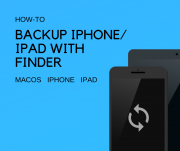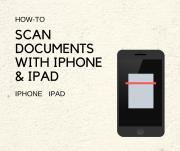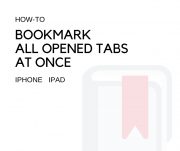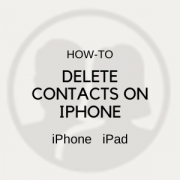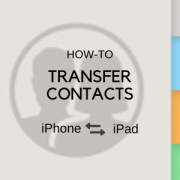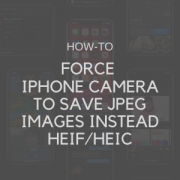Here is how you can setup & use the handoff feature on your iPhone, iPad, Apple Watch or Mac. Another day, another amazing tutorial for those who loves to hear from us related iOS, iPadOS or macOS. Today we have a new guide for you using which you can easily switch between devices to stop [...]

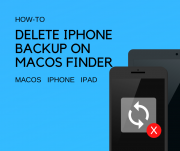
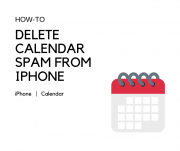

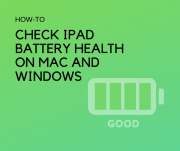

![Install AppCake 7.0 for iOS 13 [No Jailbreak]](https://www.trickyways.com/wp-content/uploads/2020/02/Download-AppCake-7.0-for-iOS-13-No-Jailbreak-180x151.png)